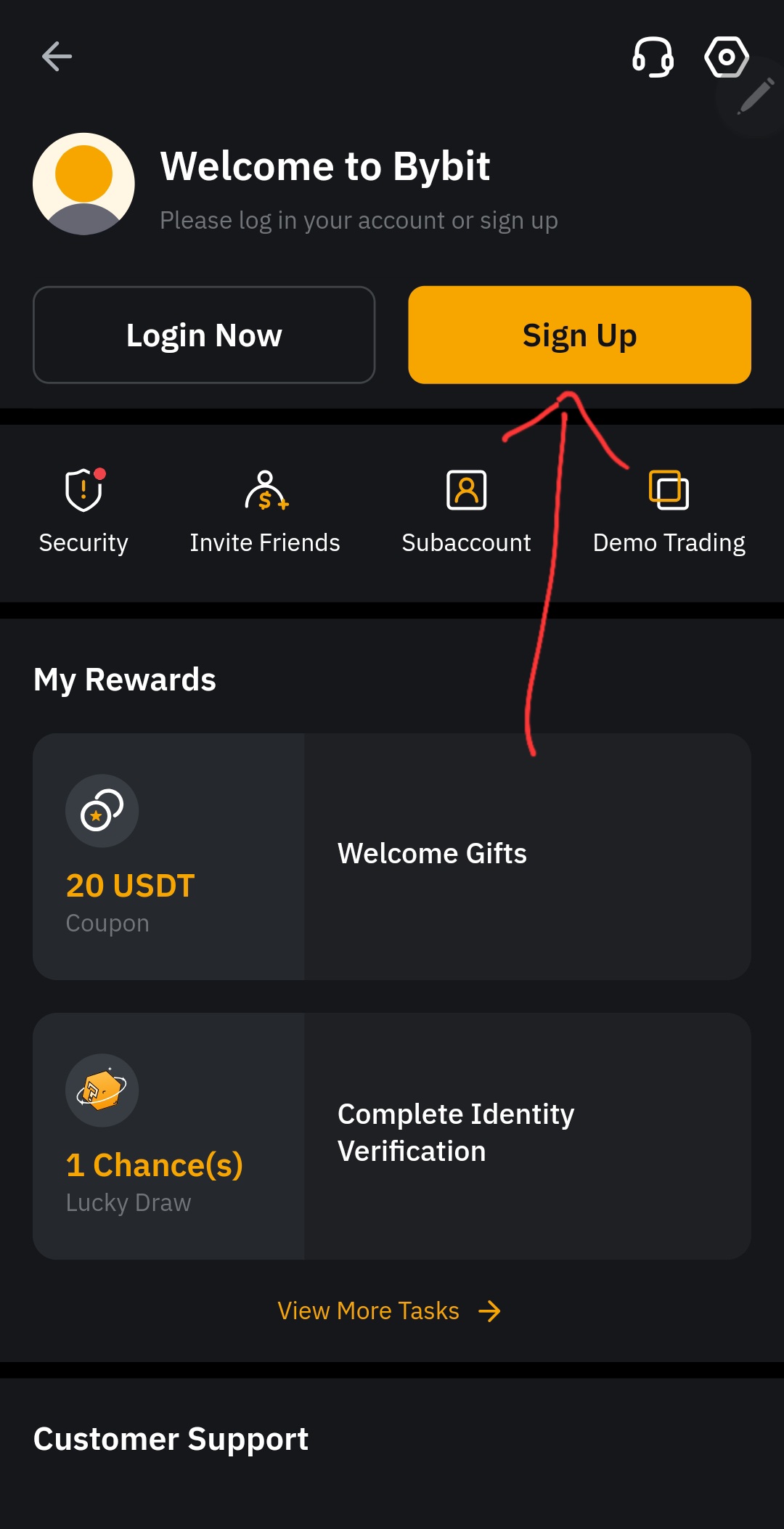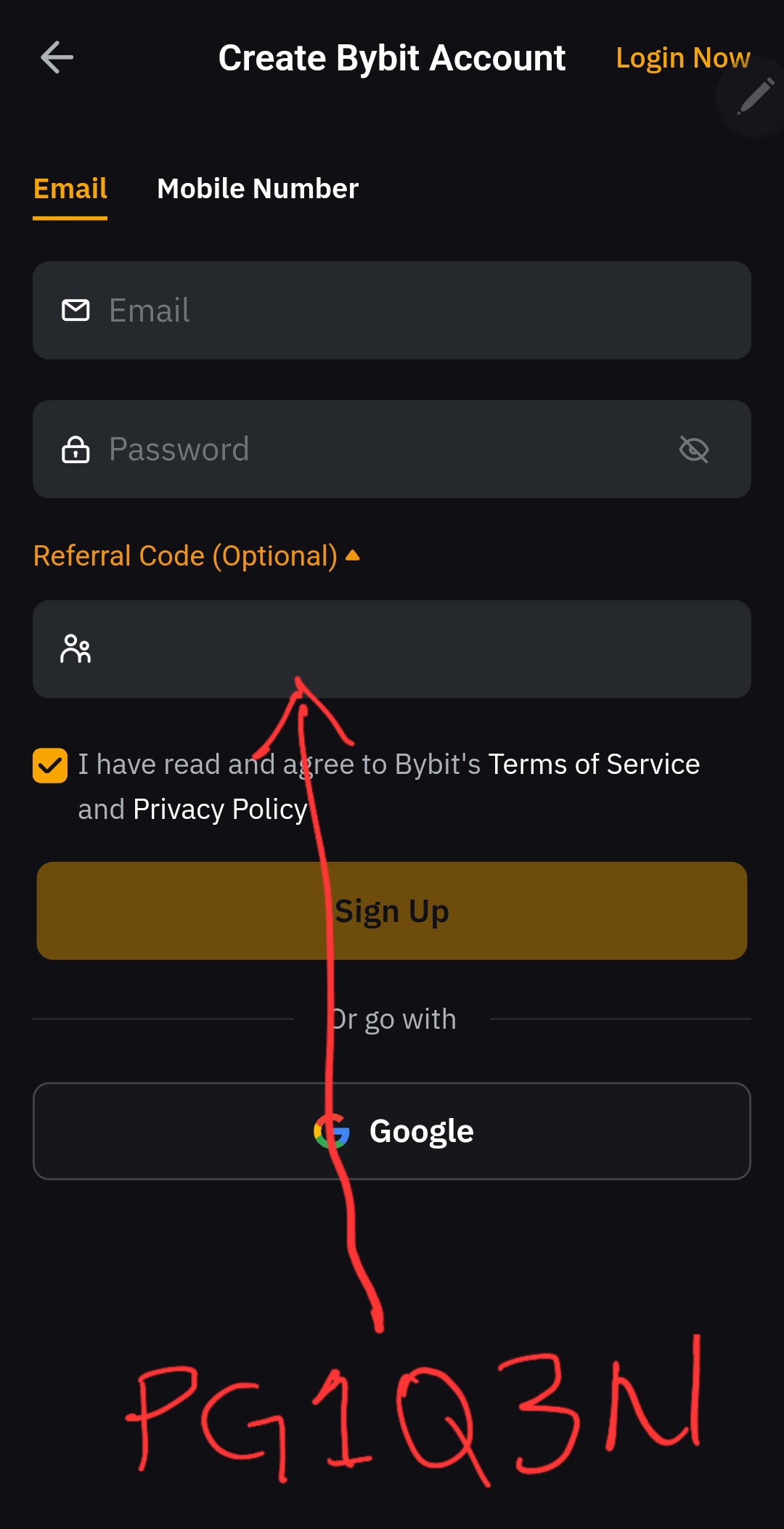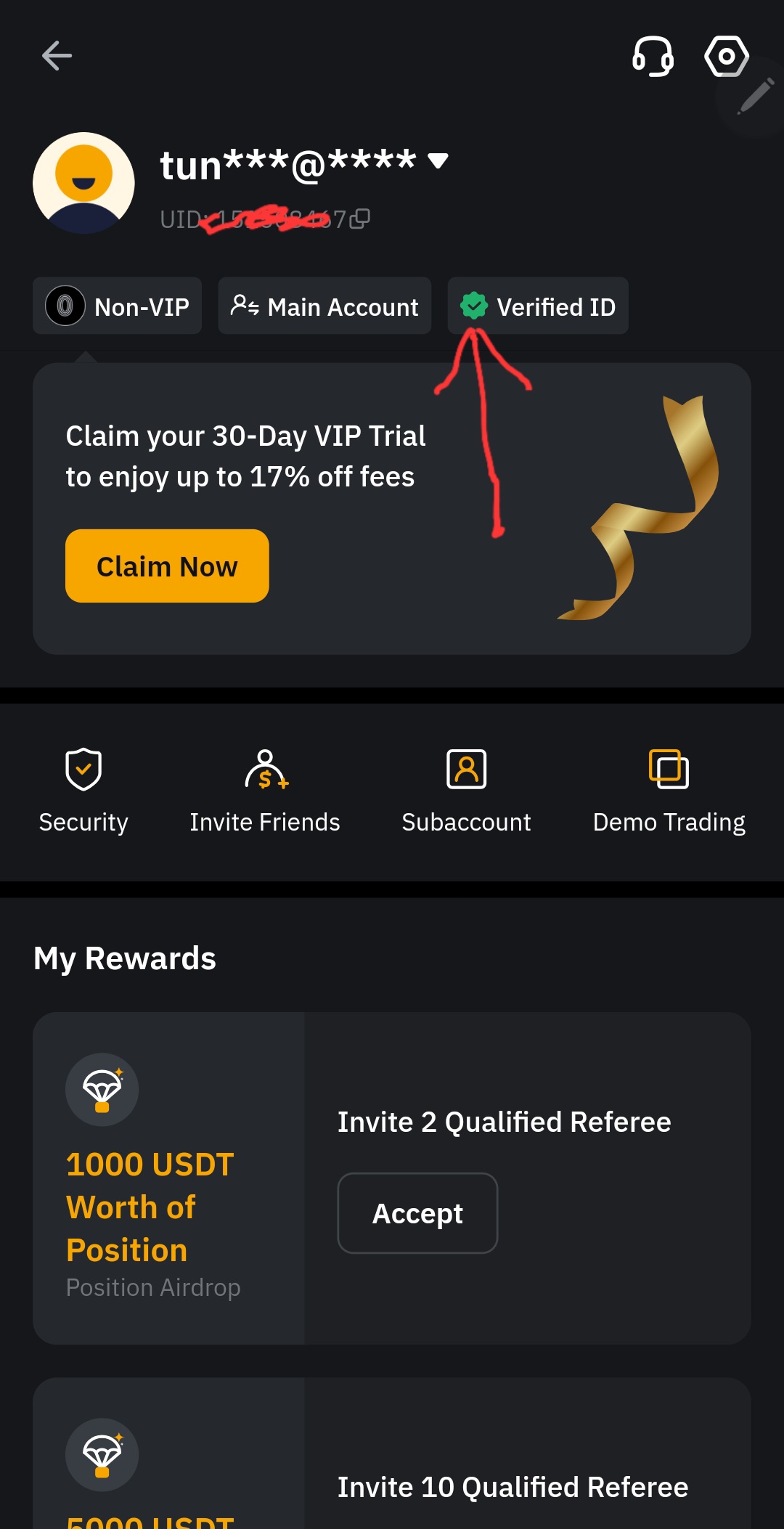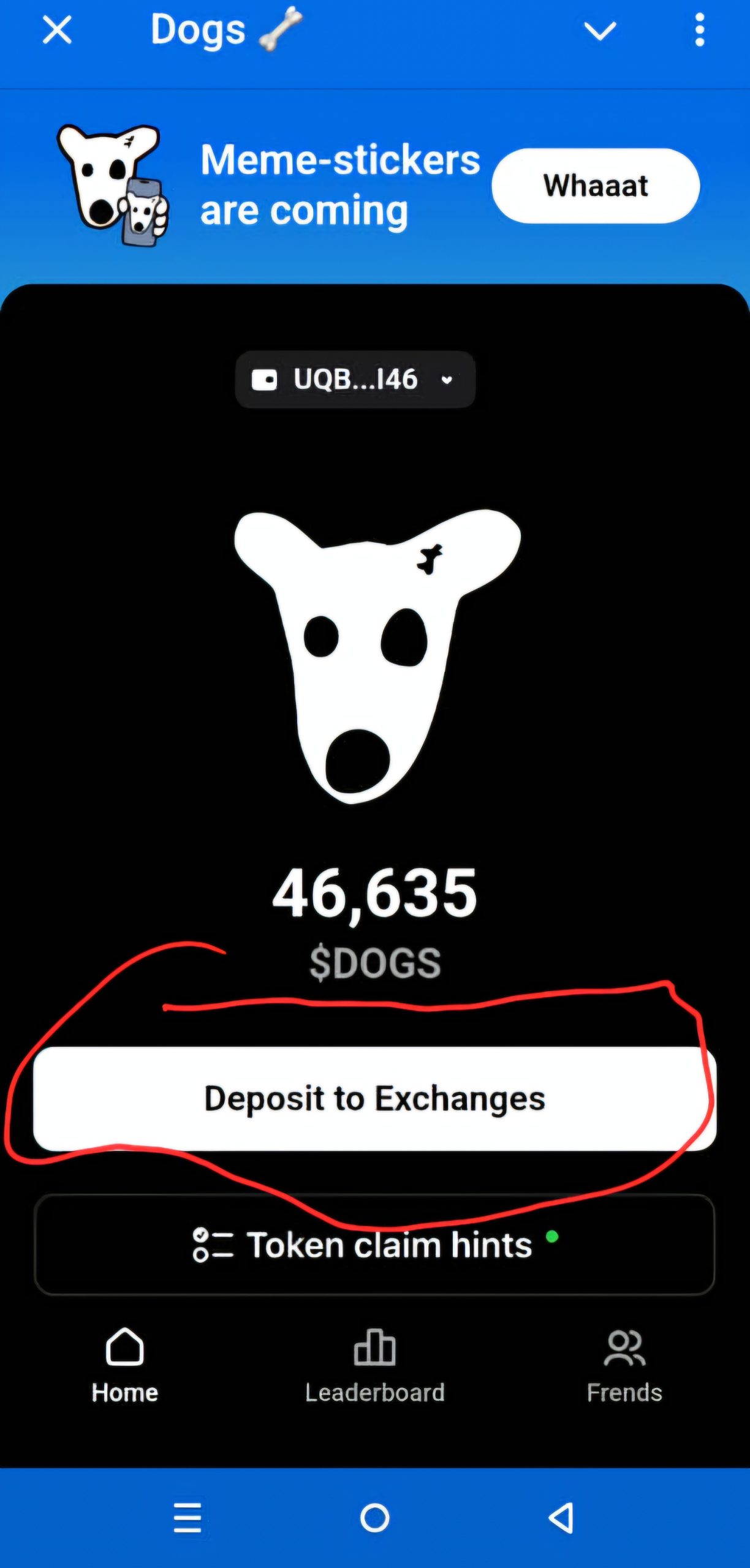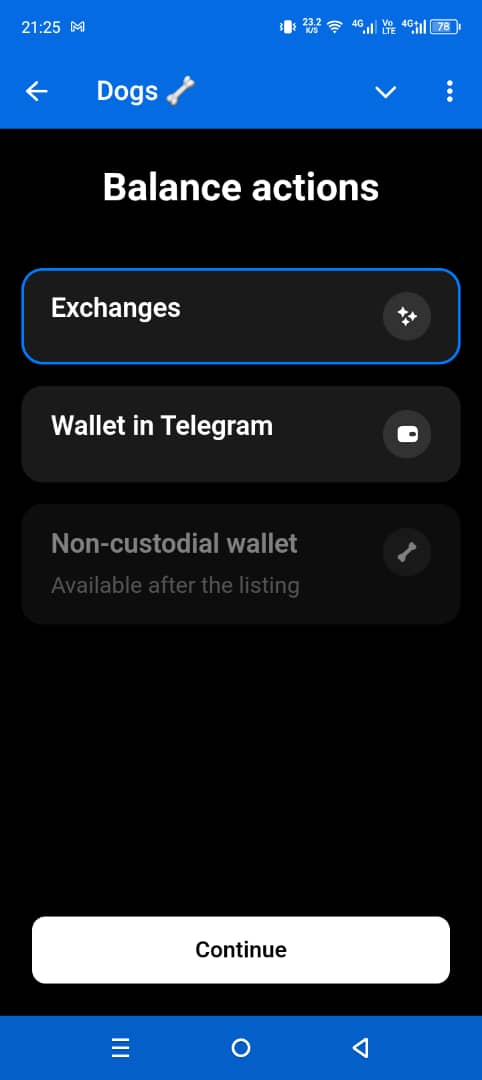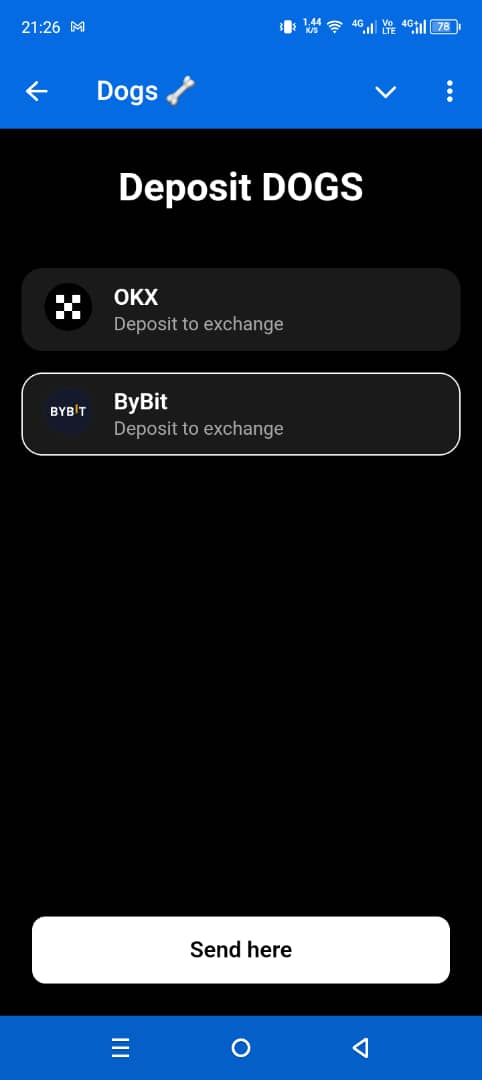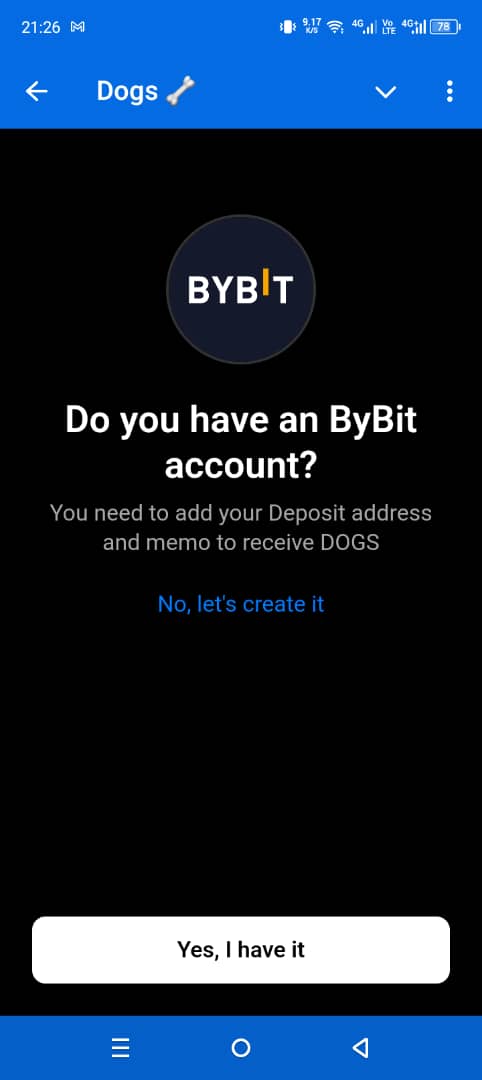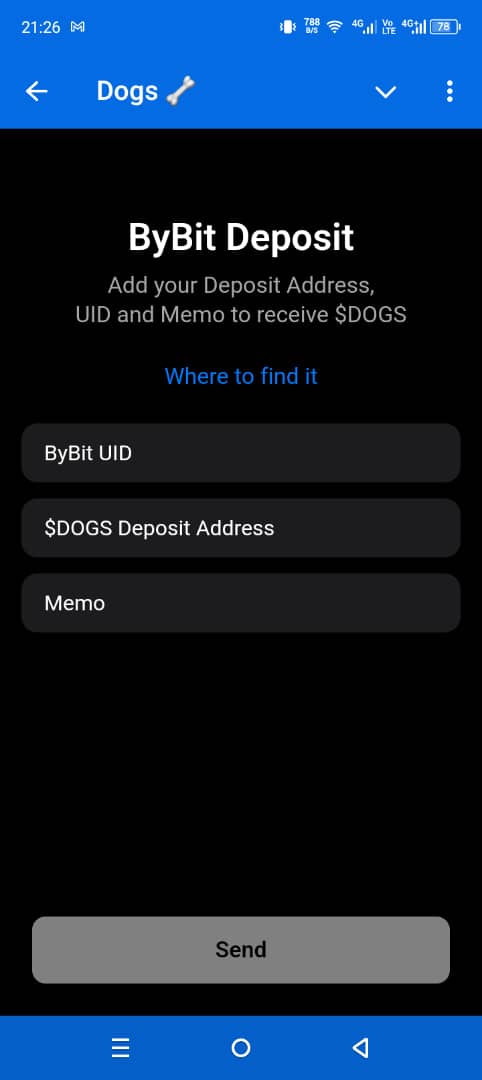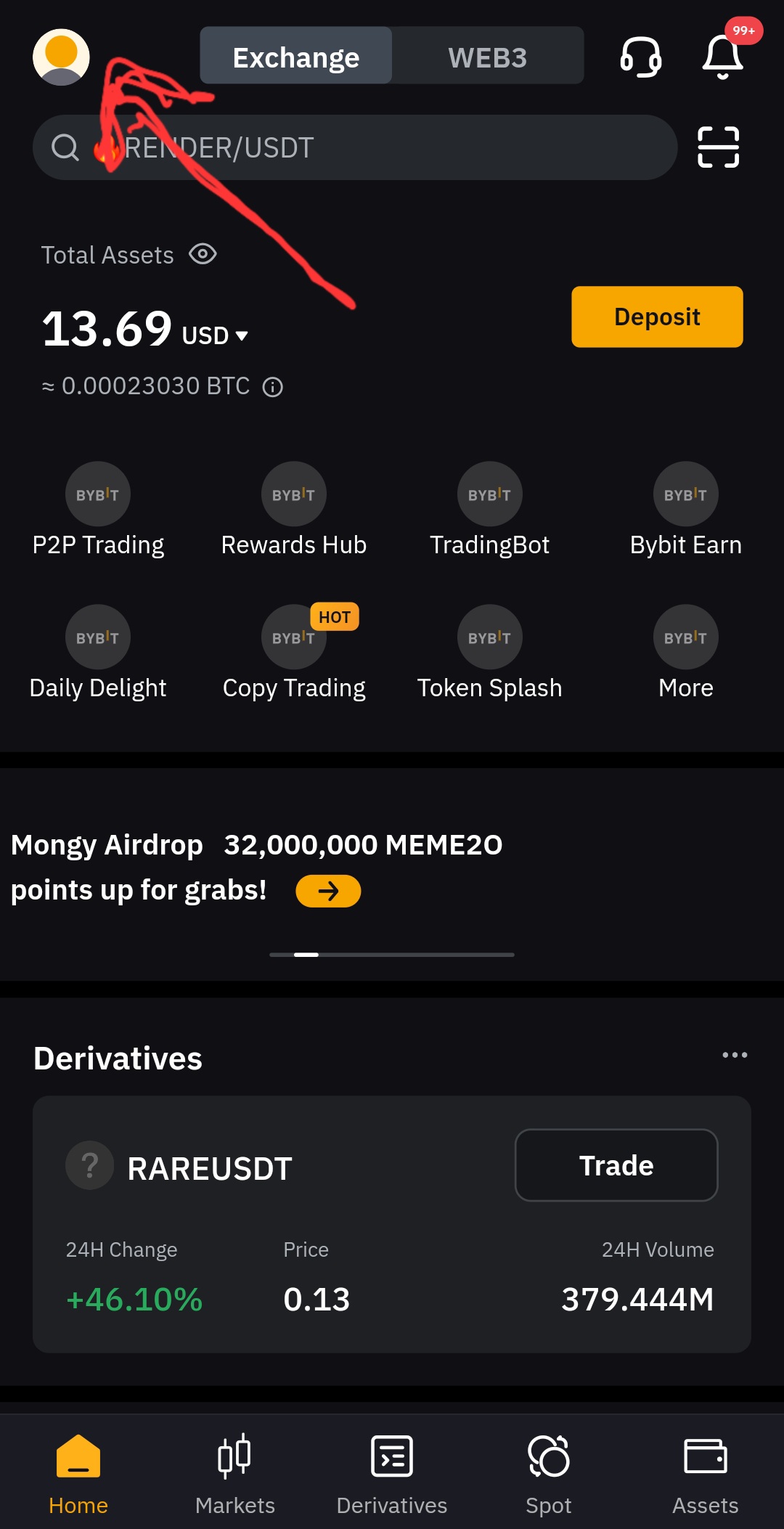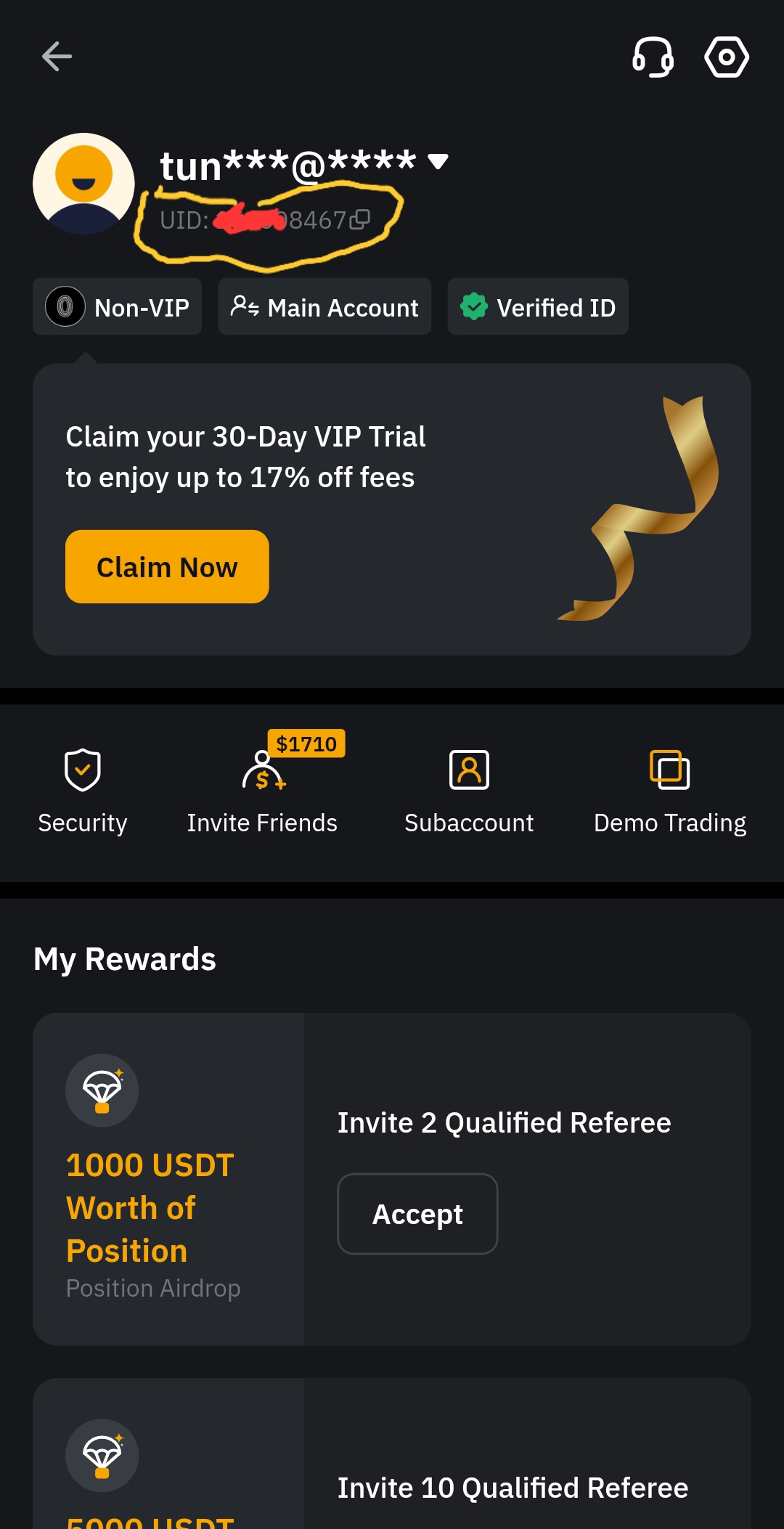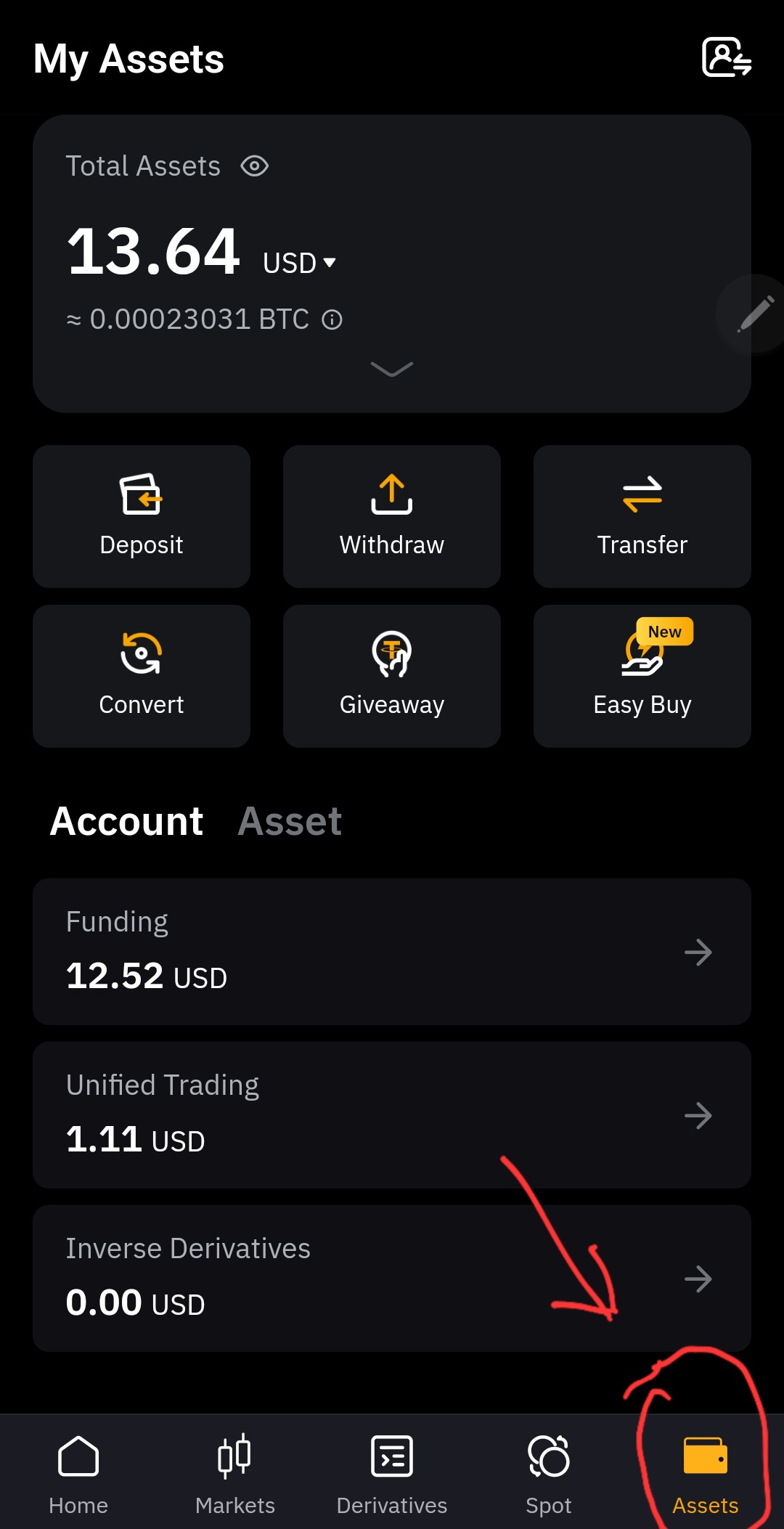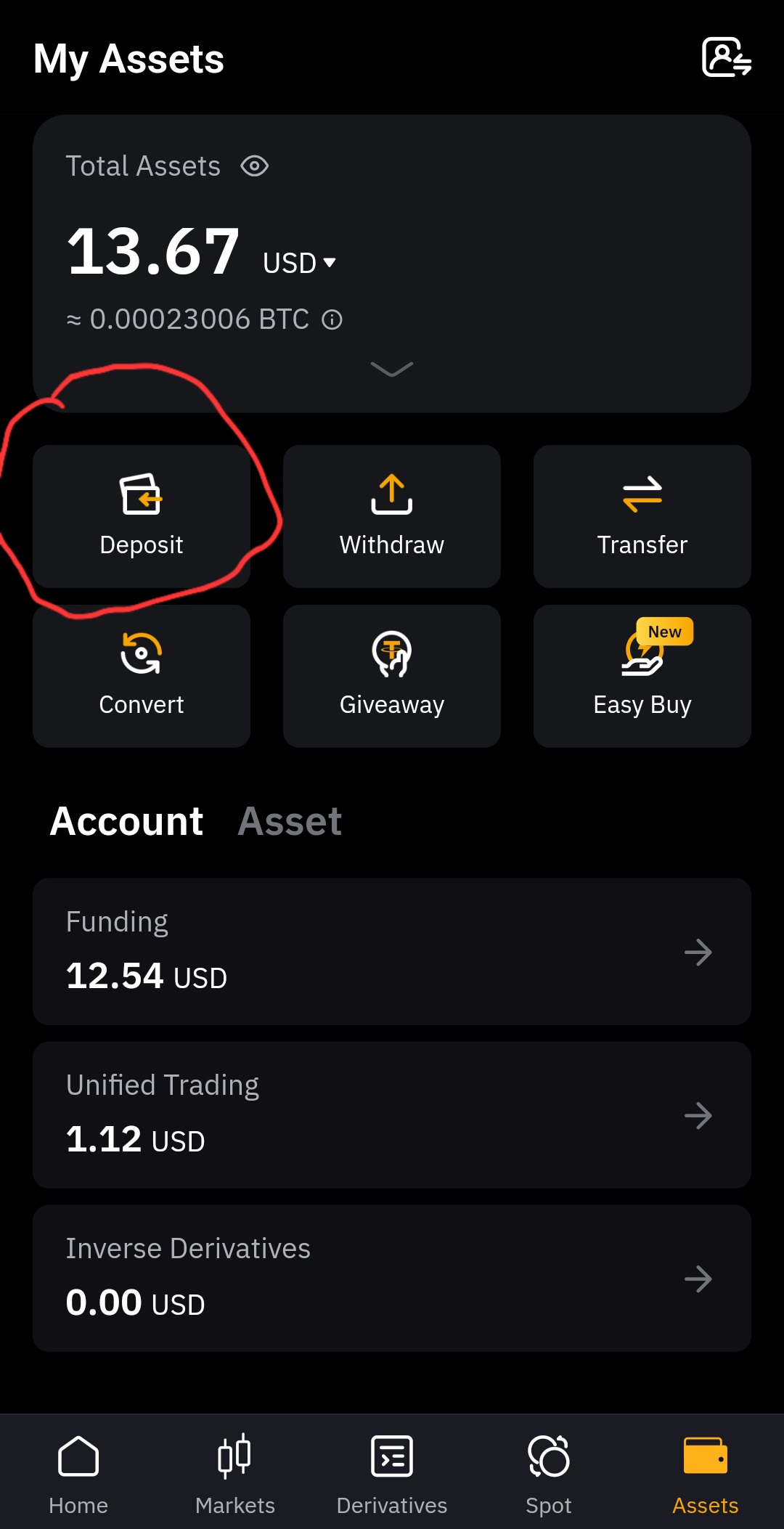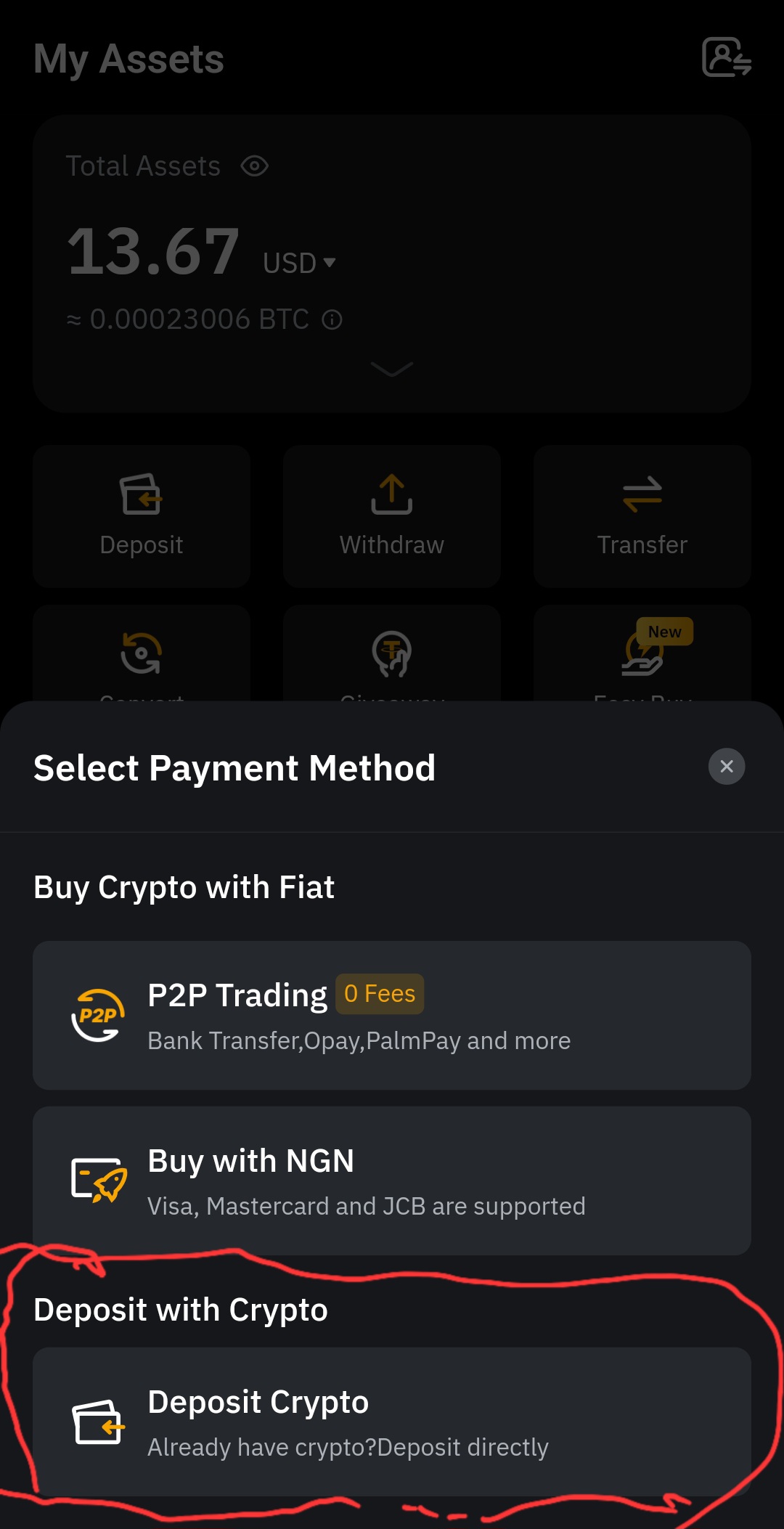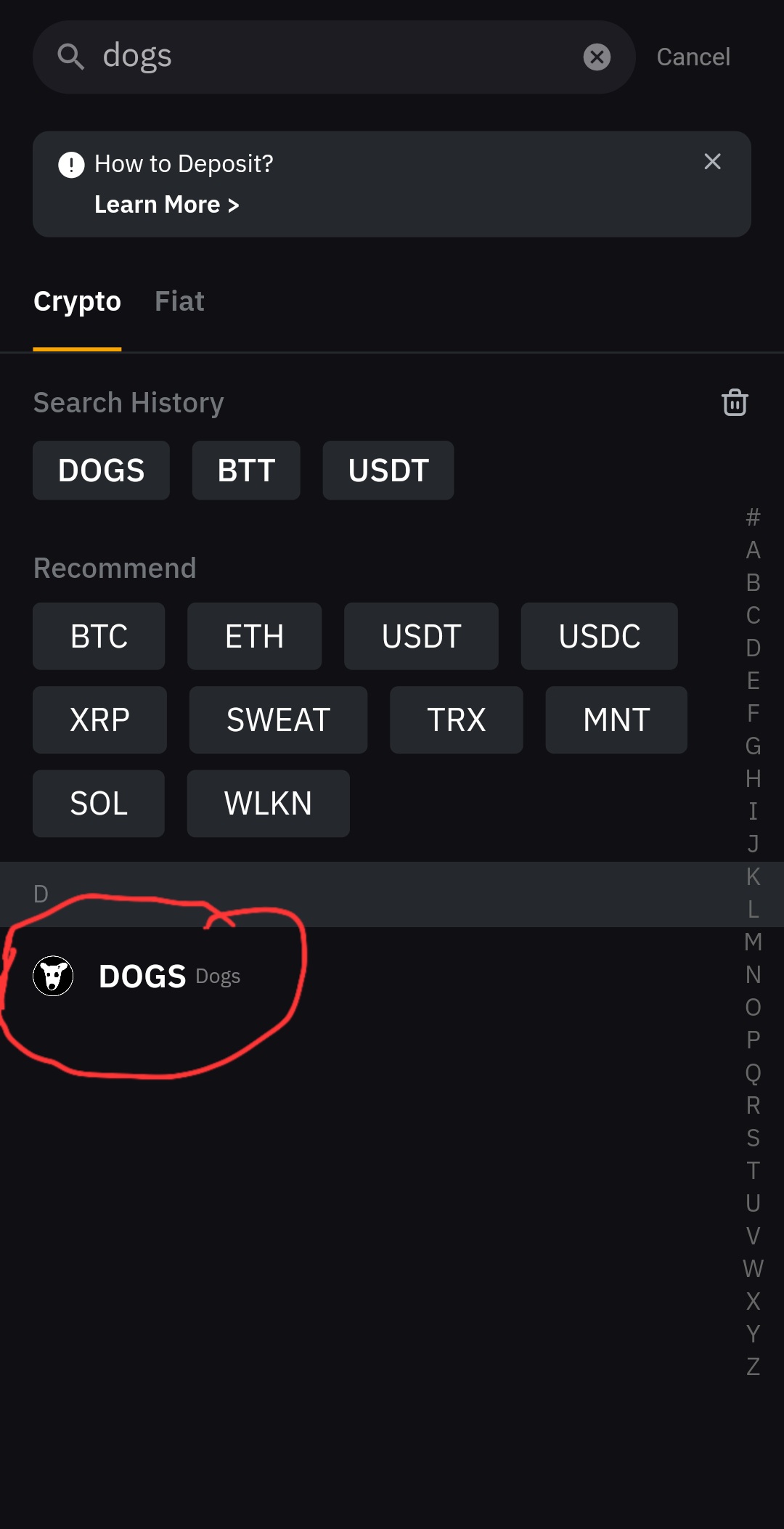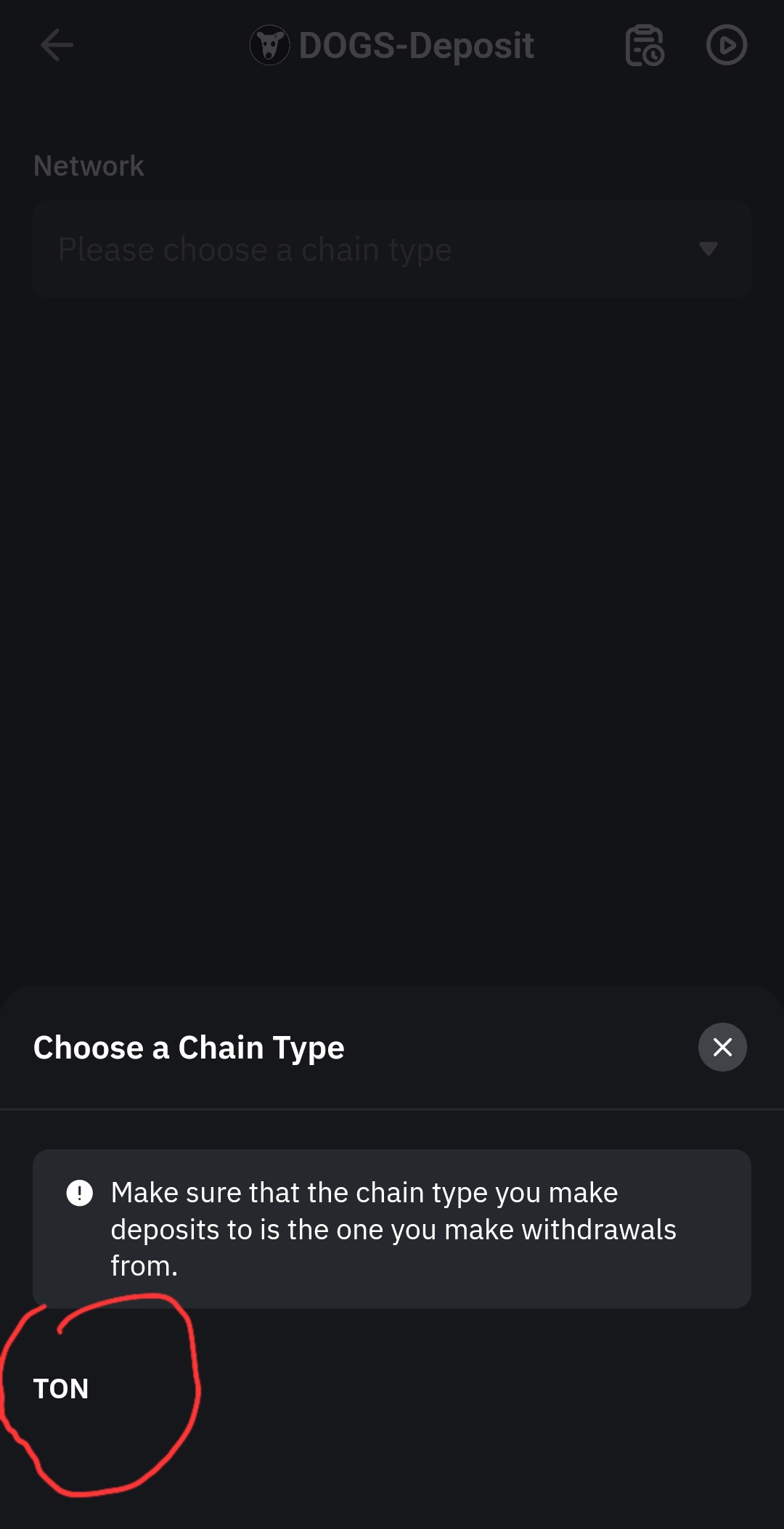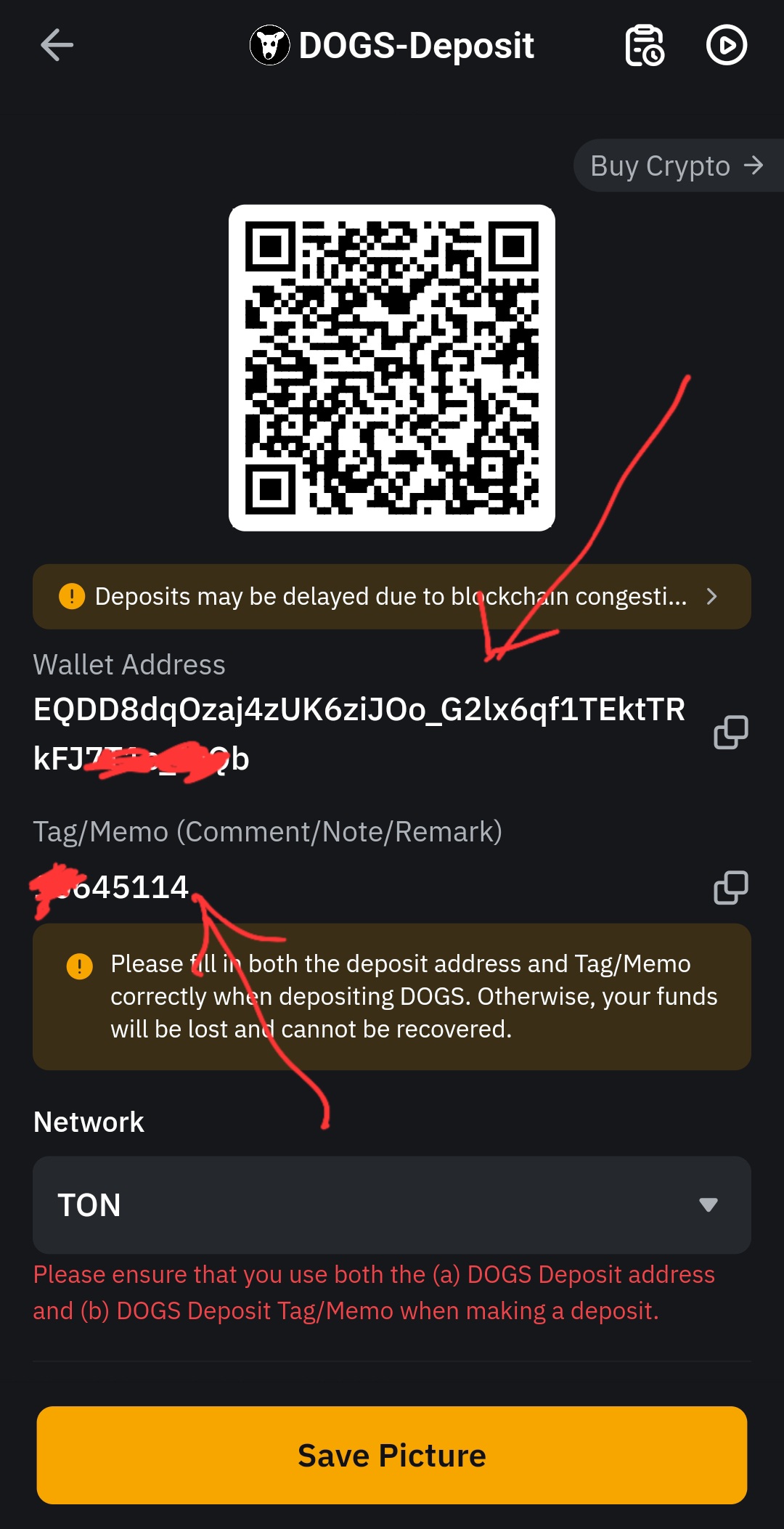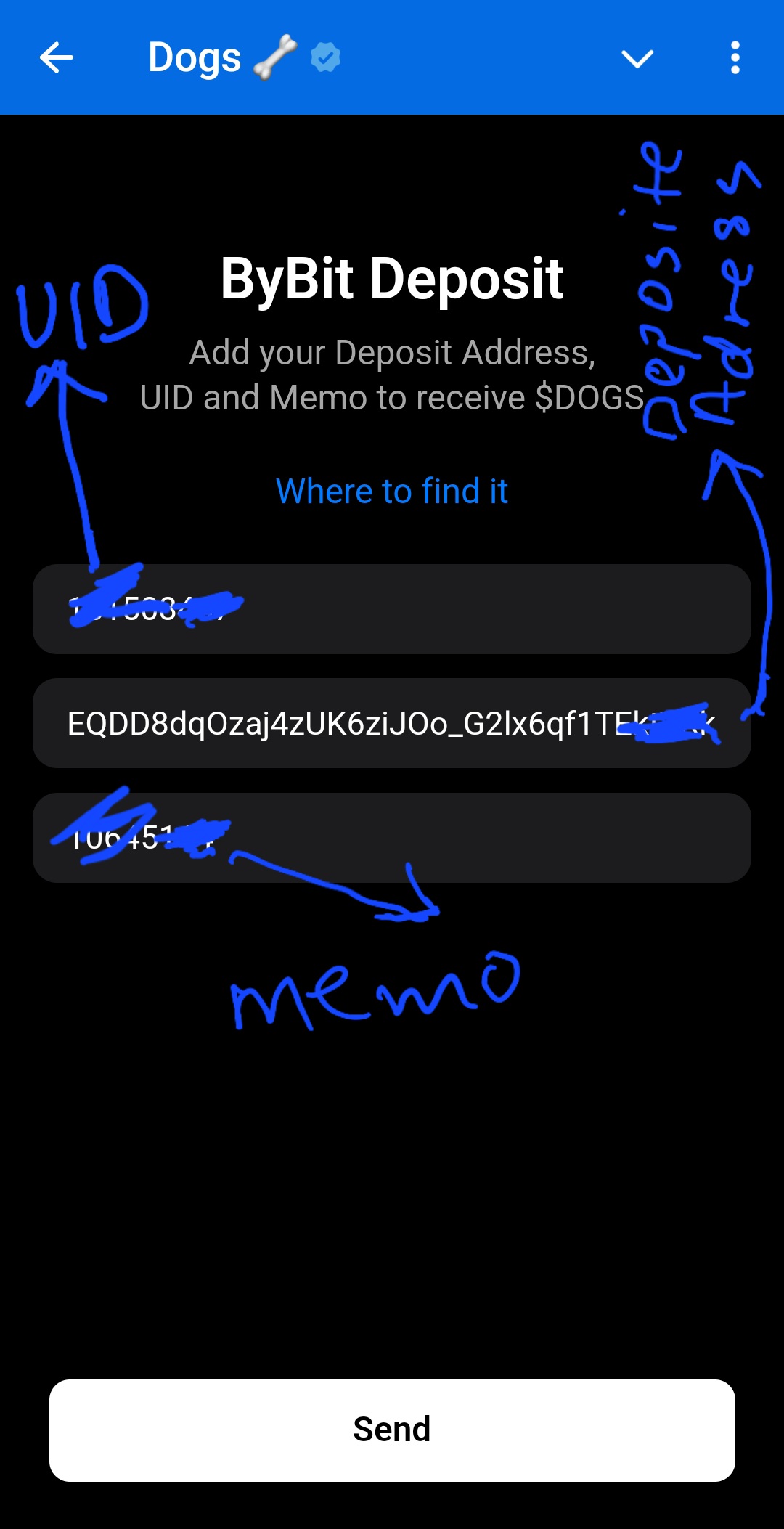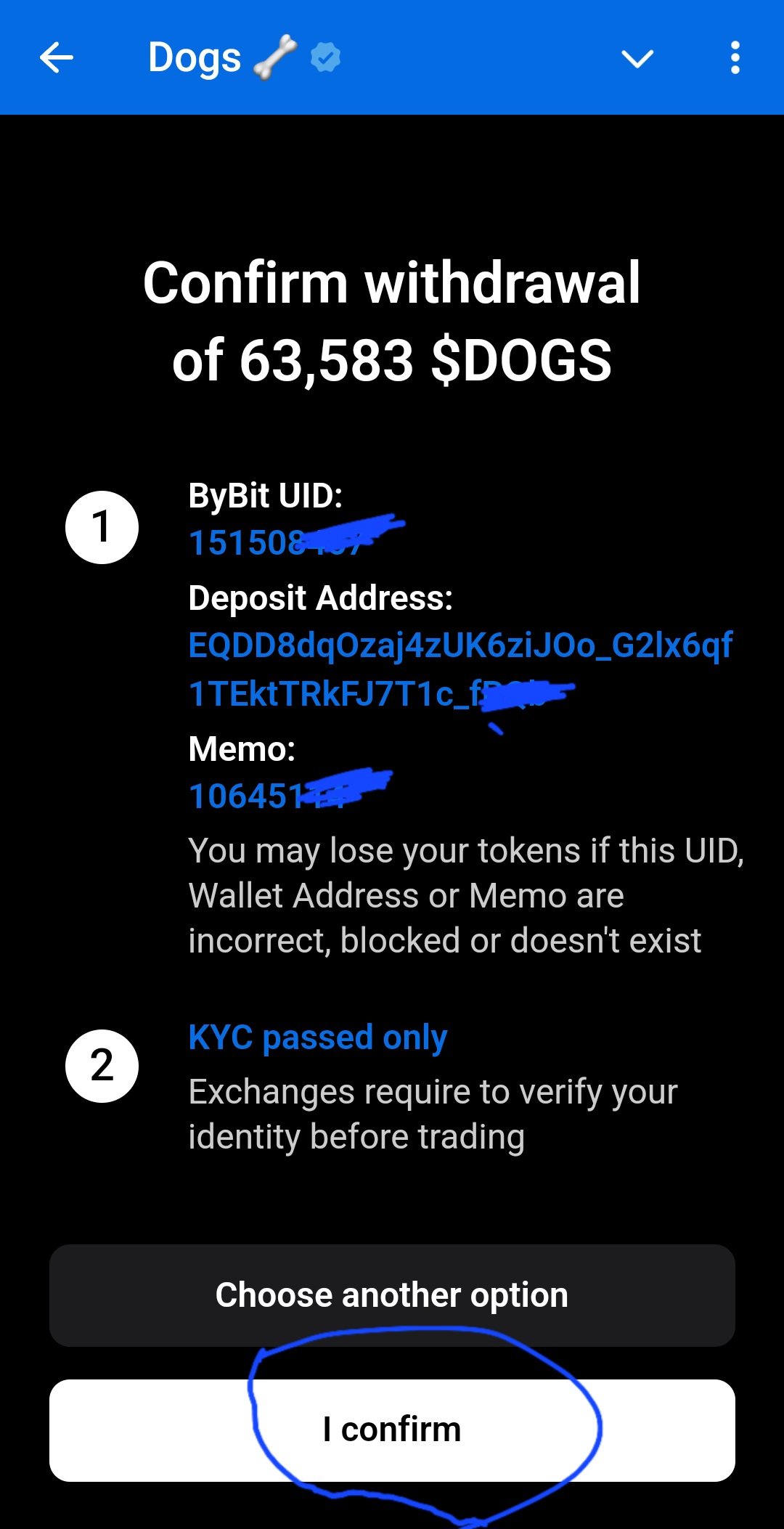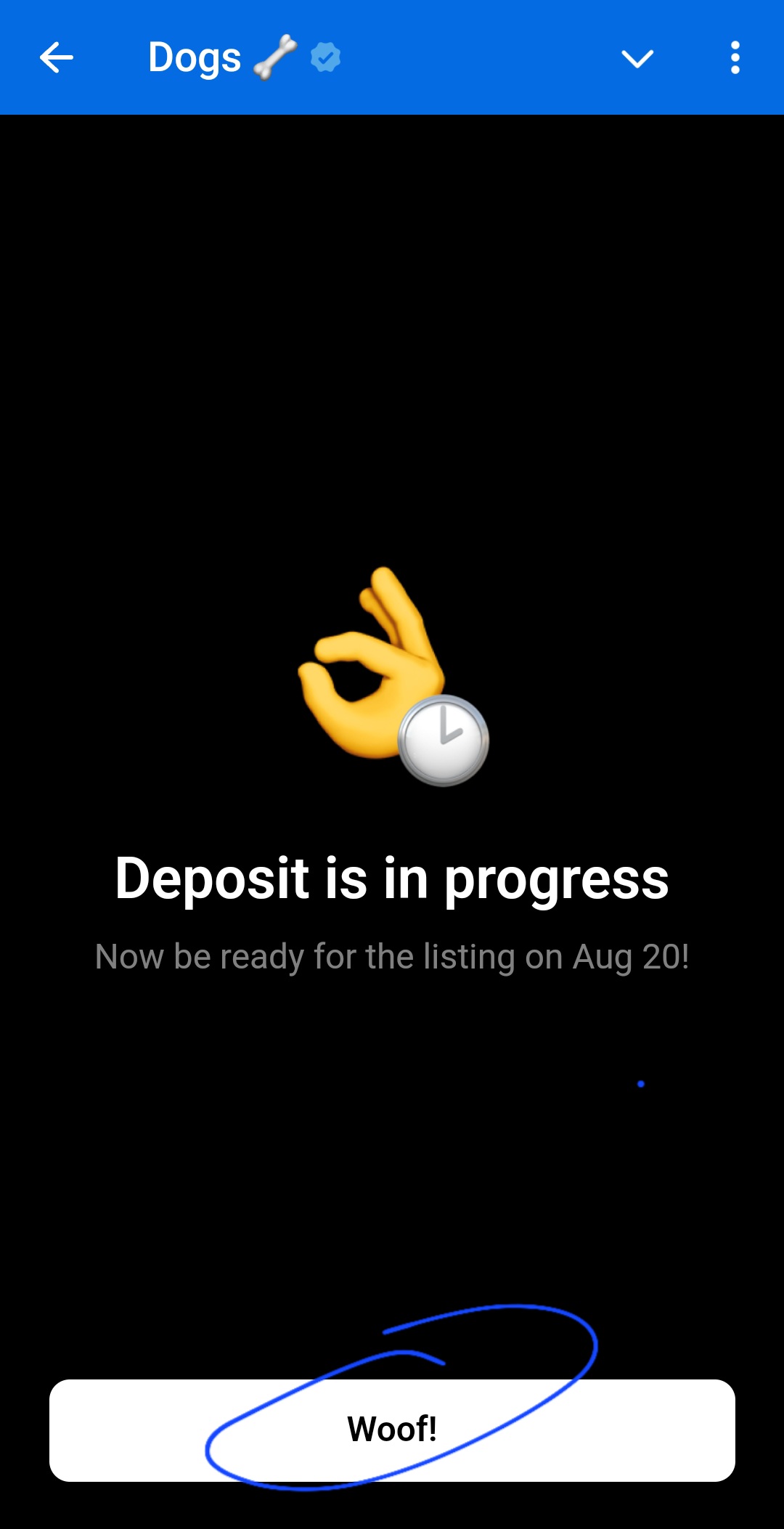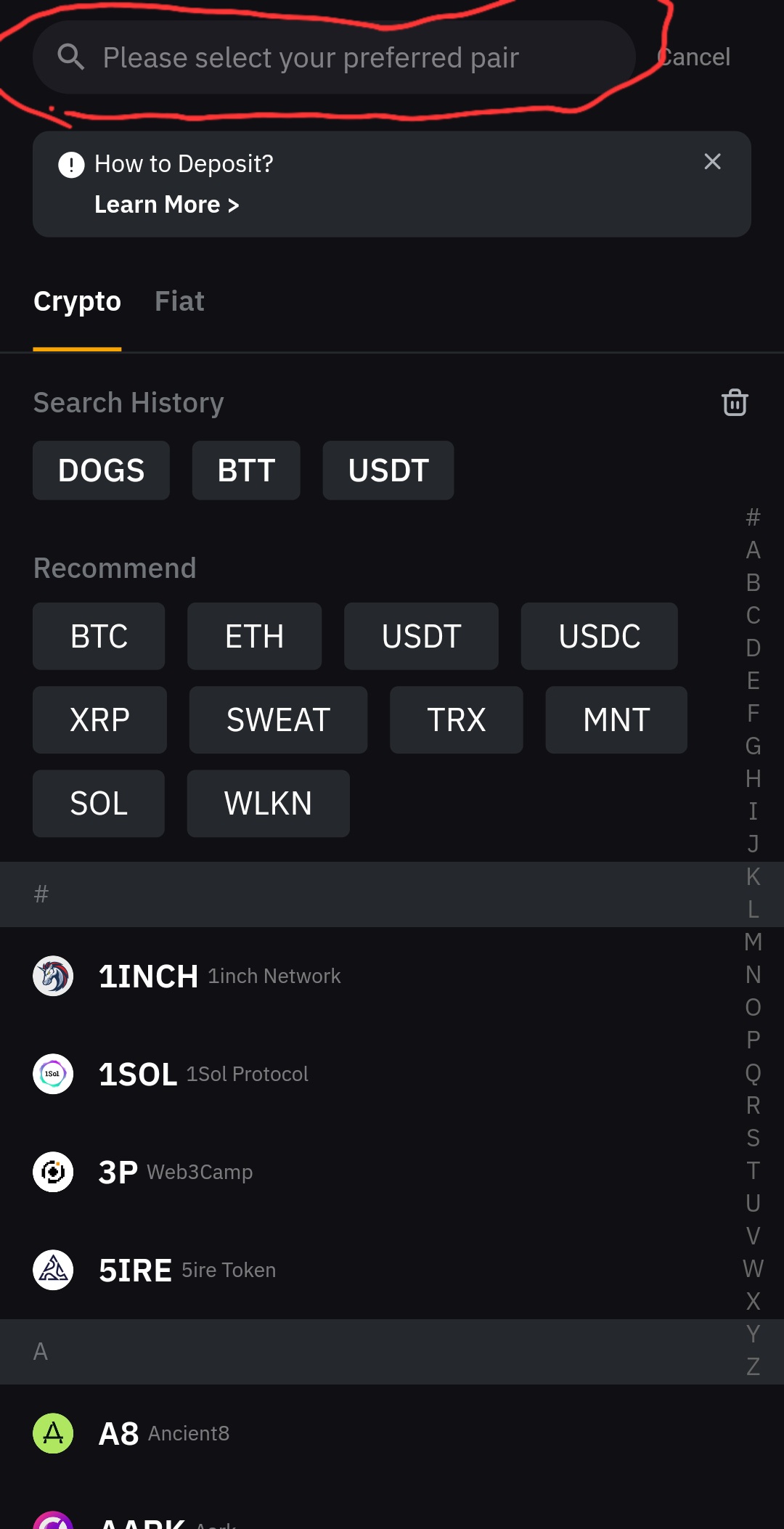There are basically three majoy ways to withdraw or cash out your DOGS airdrop.
01. Through OKX Exchange
02. Through Bybit Exchange
03. Through Telegram Wallet
OKX exchange announced few weeks ago that they will stop their operation in Nigeria from august 16, 2024. So is not going to be safe to make use of OKX if you are in Nigeria. So we will be restricting this simple tutorial to only Bybit Exchange.
For telegram wallet, you can also make use or withdraw your DOGS token via the wallet, but i won’t advice you to do that, if your telegram account is banned, then that’s all and you may lose all your money. So Bybit is more better at the moment.
You Don’t Have A Bybit Account?
If you don’t have a Bybit account, then you need to get one. But if you already have an account with Bybit and verified, then you may skip this segment of this tutorial.
1.
Playstore to download Bybit and installed it.

2. After the installations, launch the bybit app and click on signup.
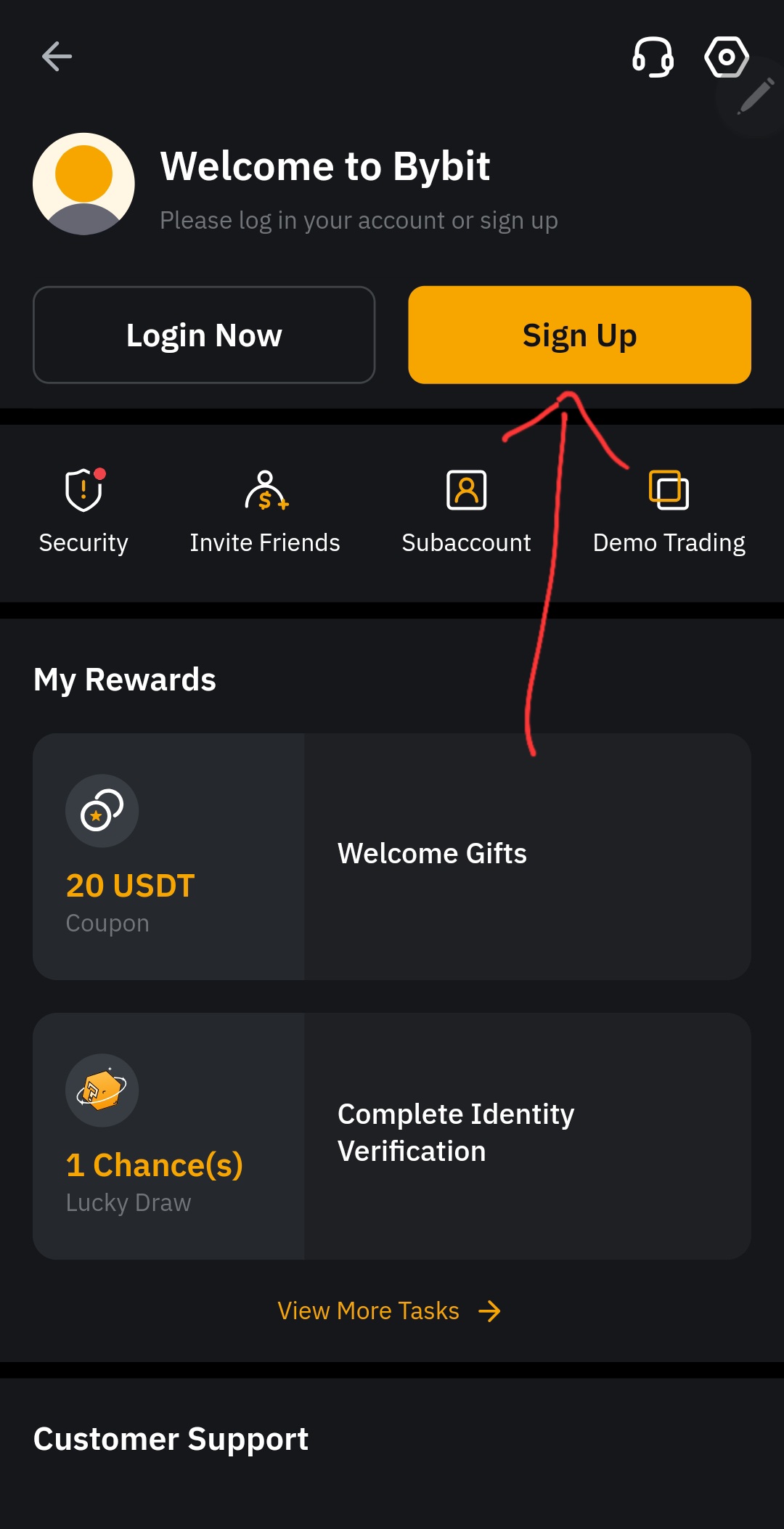
3. Inputs in your email correctly.
your Inputs your password that is rigid and make sure you use the one that you will not forget, or better write it down somewere, on something you will remember.
5. The next thing is for you to click on
Referral Code (Optional) and type this code
PG1Q3N in the provided space. Please don’t forget.
6. Select or tick “I have read and agree to Bybit terms of service and privacy”.
7. After that click on Sign Up and a code will be sent to your email, just go to your inbox, copy the code and go back to the Bybit app to continue your registration.
8. Paste or inputs the code you copied into the provided box on Bybit. Then you can now continue to complete the registration.
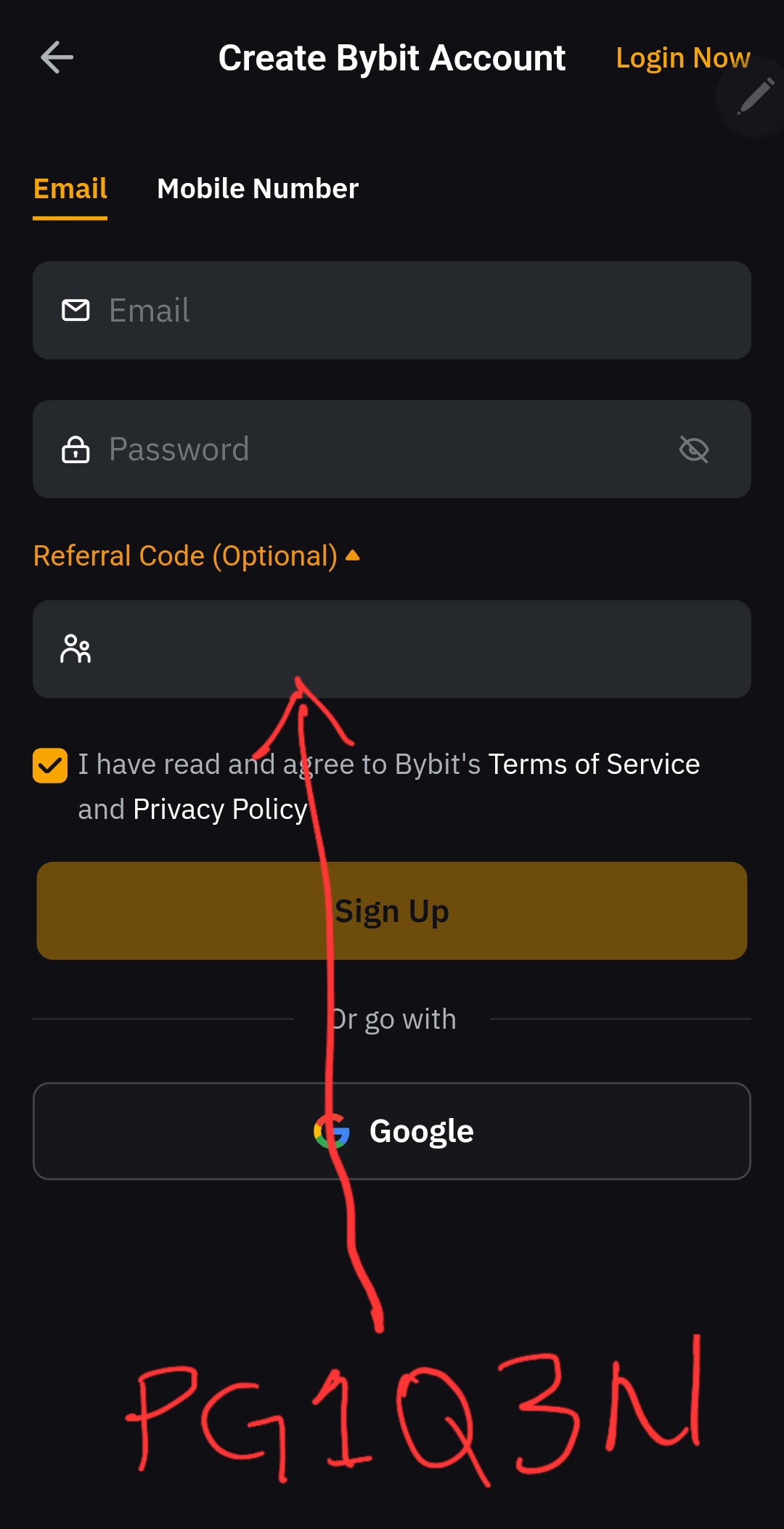
After the above process, you will need to verified your account. A verification button will shows up in your profile or Bybit account, click on Verify and try to verify your account using the
BVN method if you are a Nigerian. This method is very simple and fast.
After the verification is successful, this is how your Bybit profile will look like. Check screenshot below.
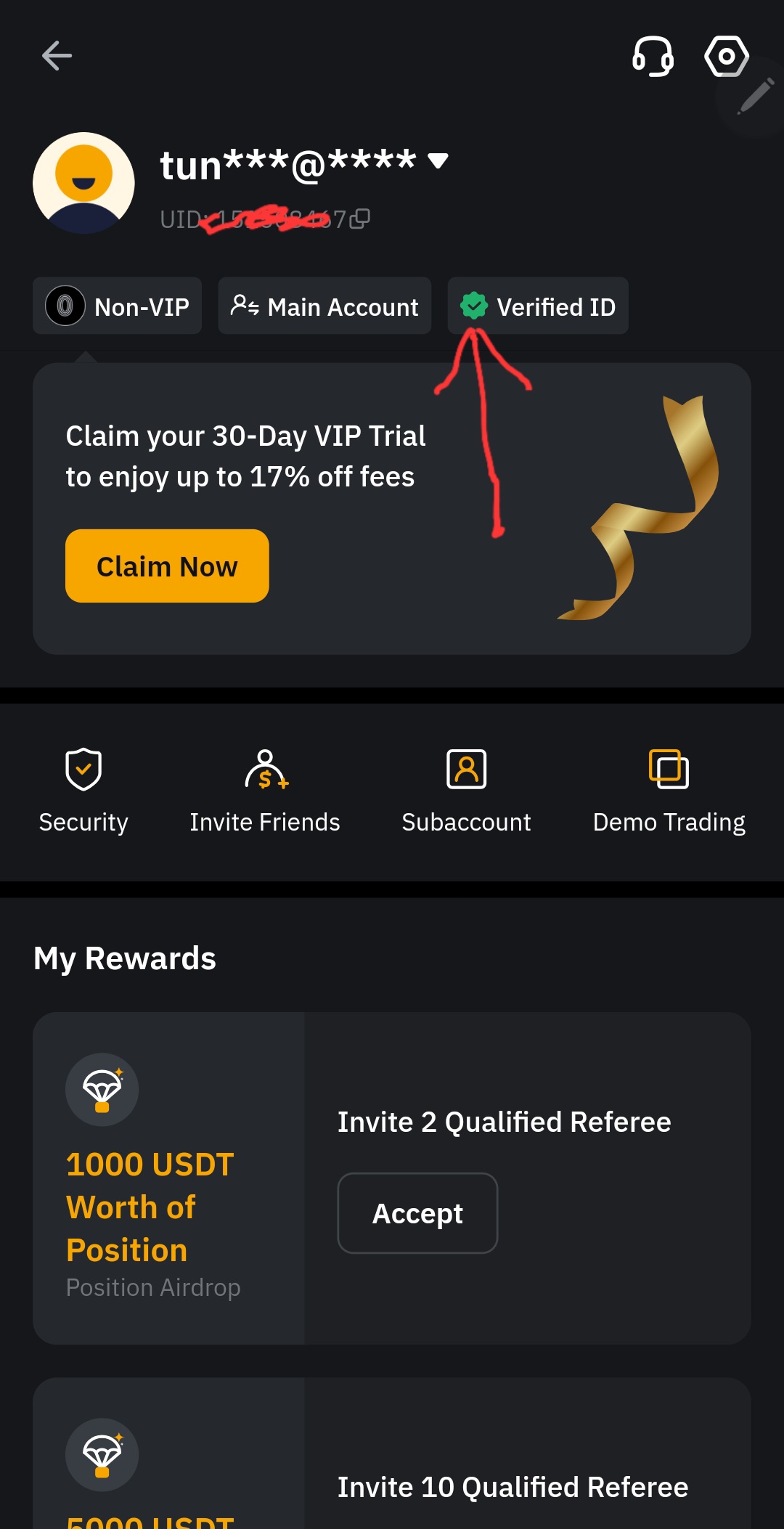
How To Withdraw From Dog Mini App On Telegram To Bybit Exchange
01. Open or lunch your Dog mini app on telegram and click on Deposit to Exchanges.
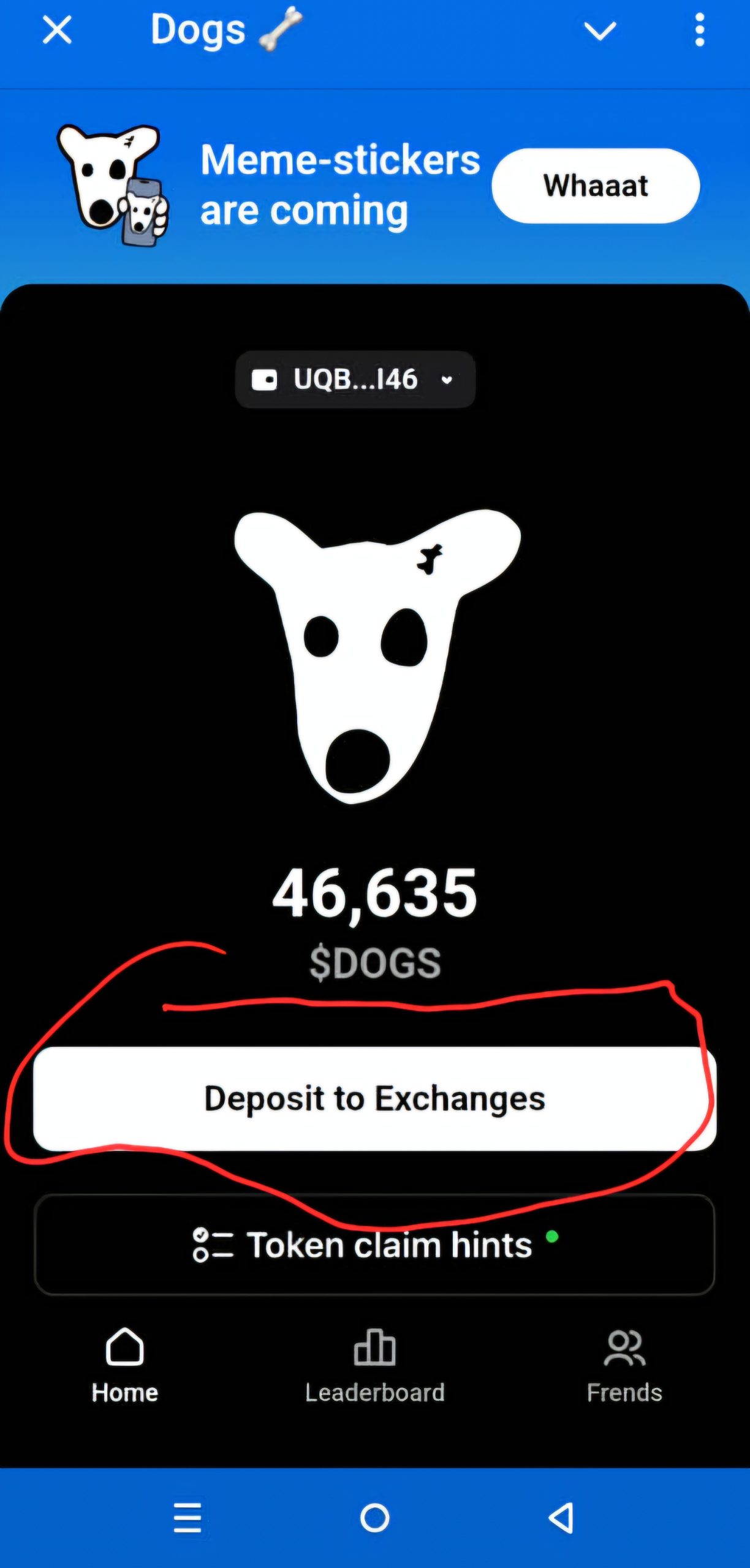
02. After that the interface below will be opened, just select Exchanges
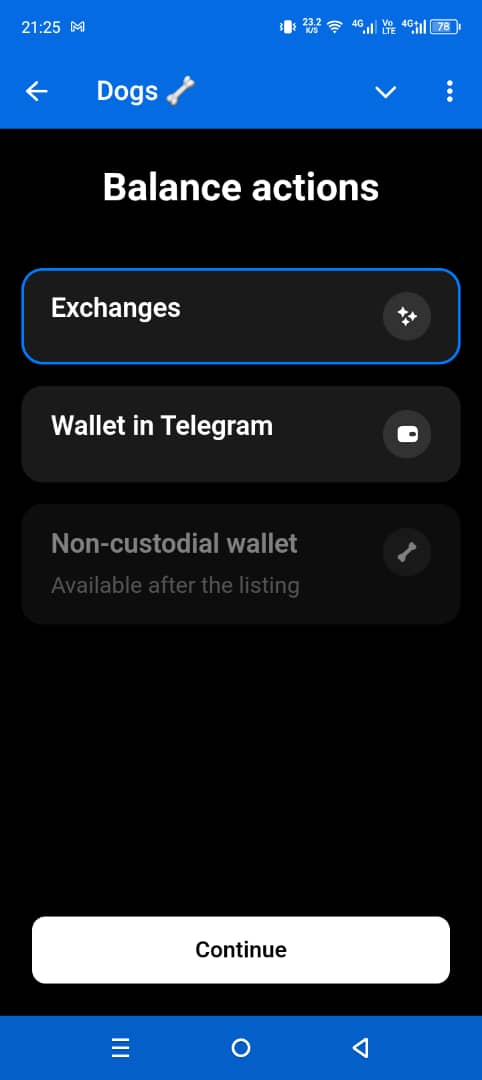
03. Now you will see two exchanges
“OKX” and
“Bybit” just select
Bybit.
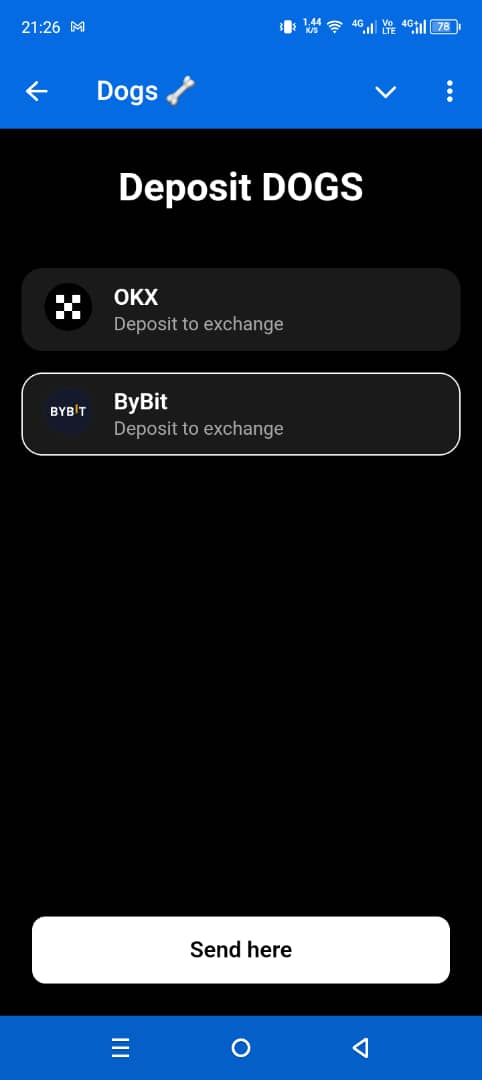
04. After that, you see this page or interface asking you if you have a Bybit account. Click on Yes, I have It
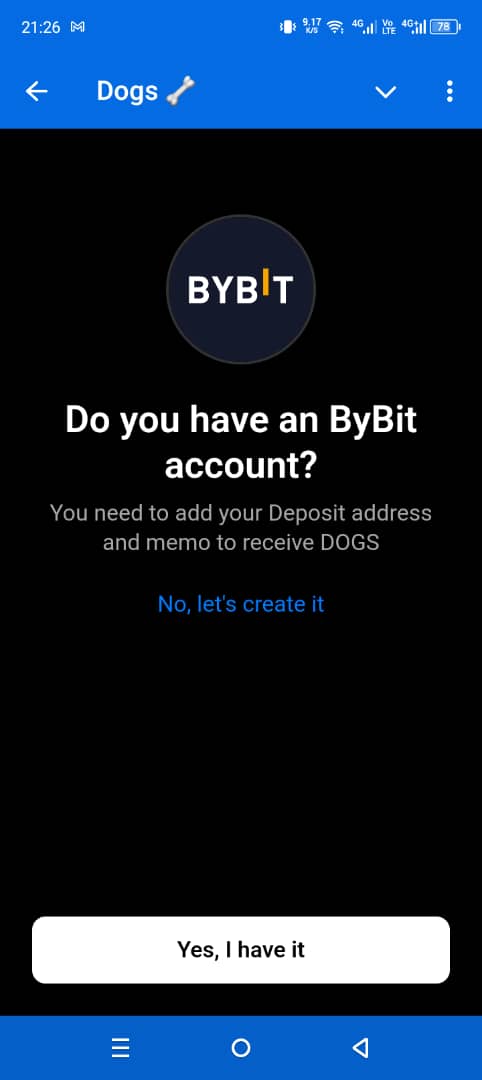
05. After that comes a very sensitive and important page requesting you to inserts your
Dogs deposit address,
Memo and
Bybit UID. To get all these, you need to login to your verified Bybit account.
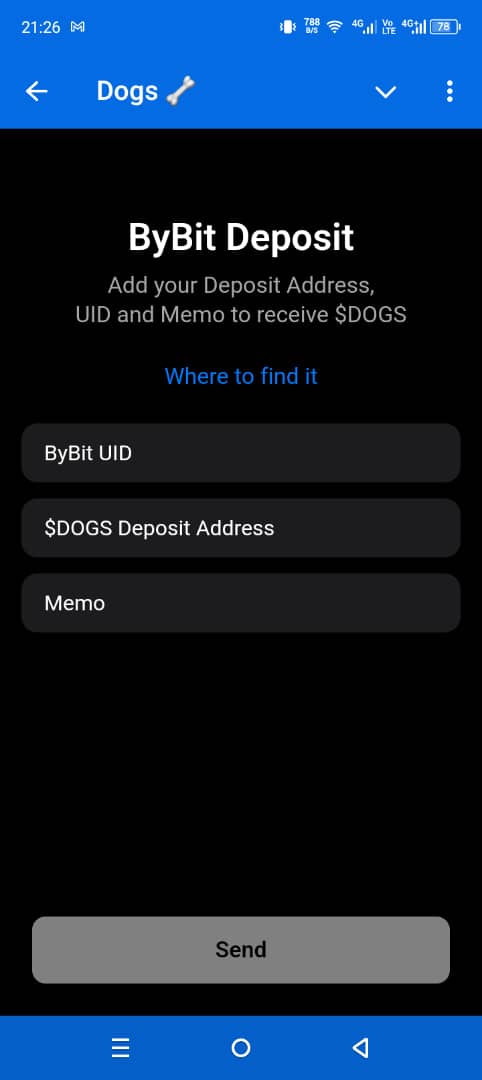
06. To get your Bybit UID, login to Bybit and click on your profile image/icon at the top left conner.
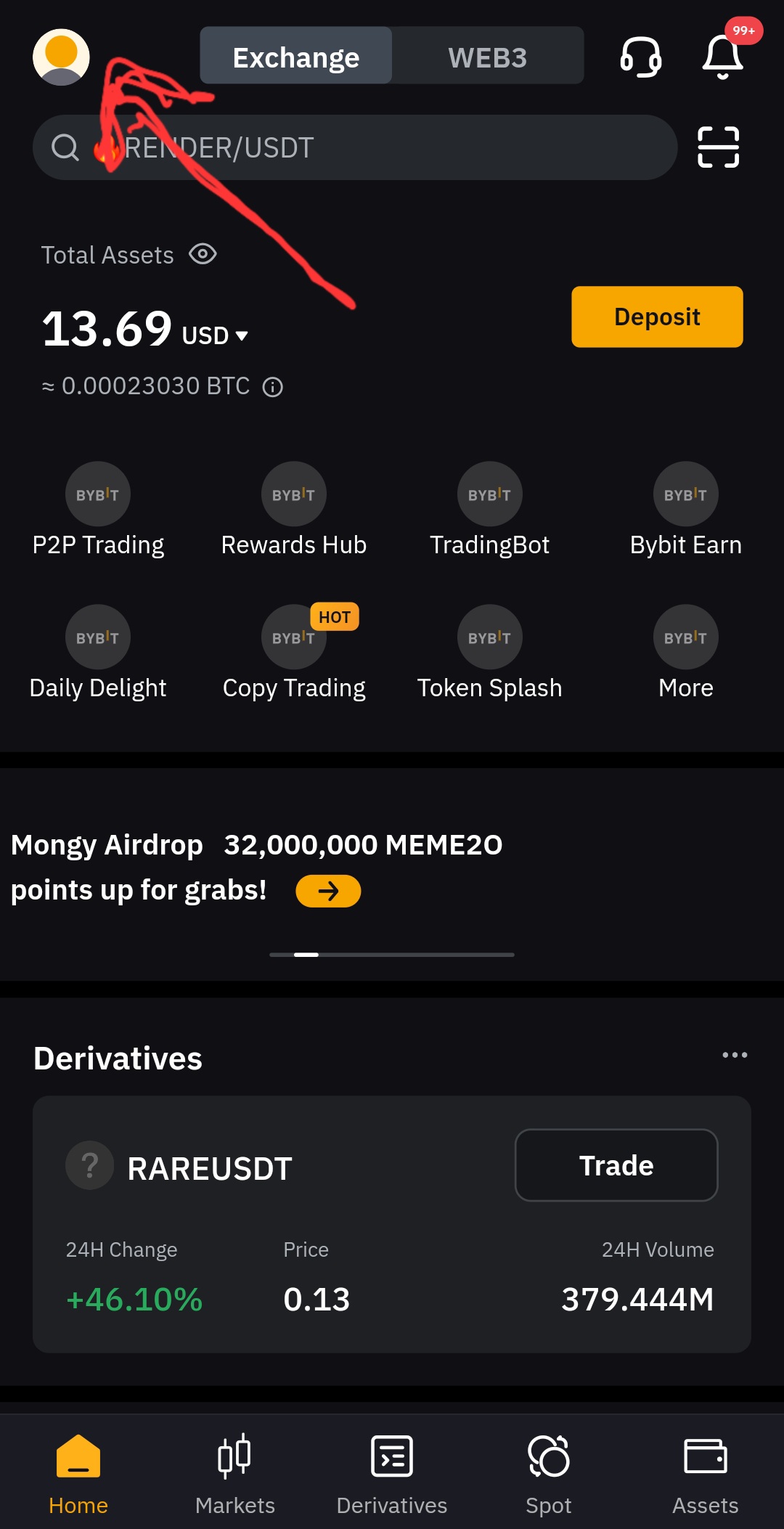
07. You will see the
UID at the top left conner of your profile. Copy it and write it down.
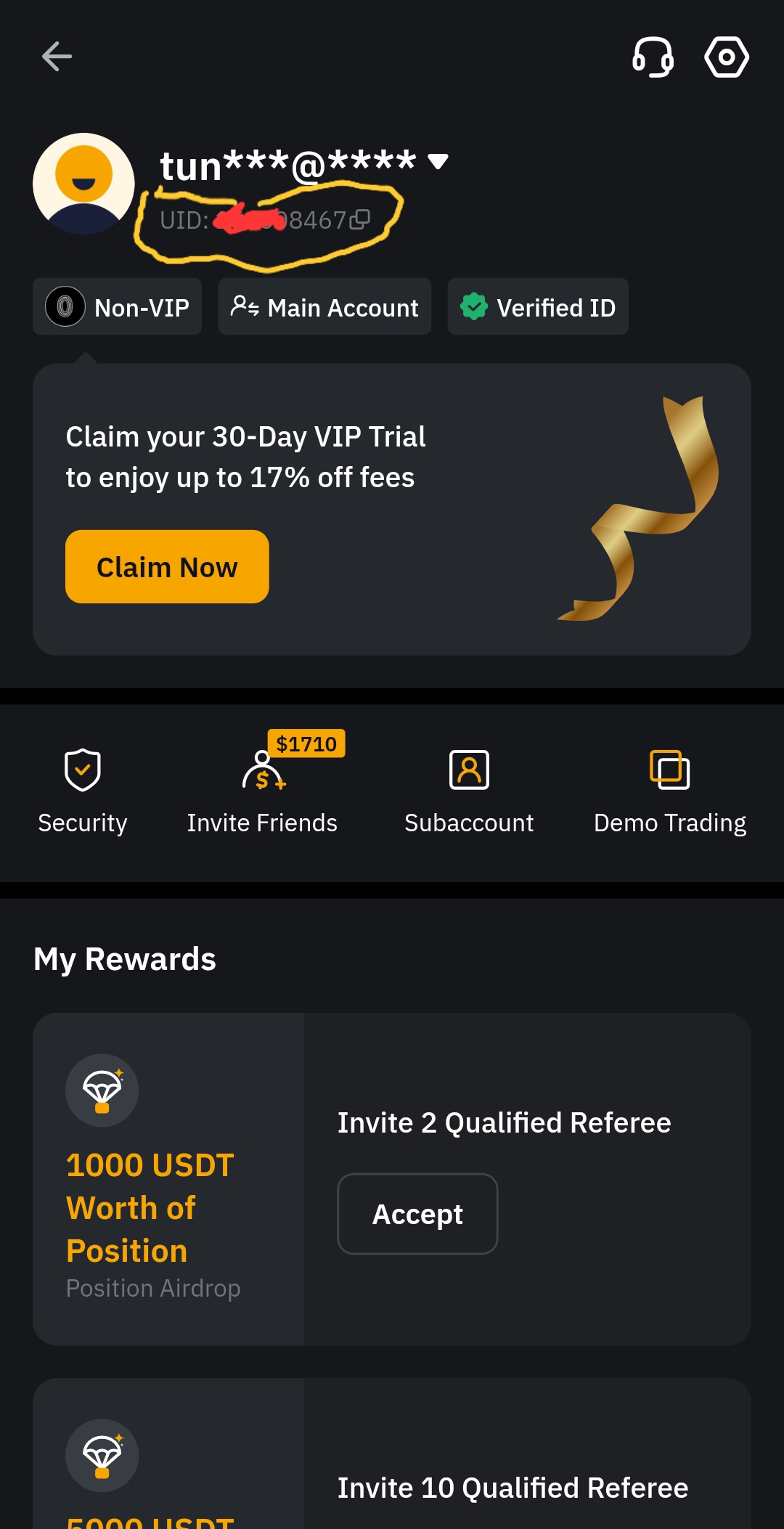
08. To get your
$DOGS deposit address and
Memo. Login to Bybit, from the homepage or main menu, click on
Assets below the app.
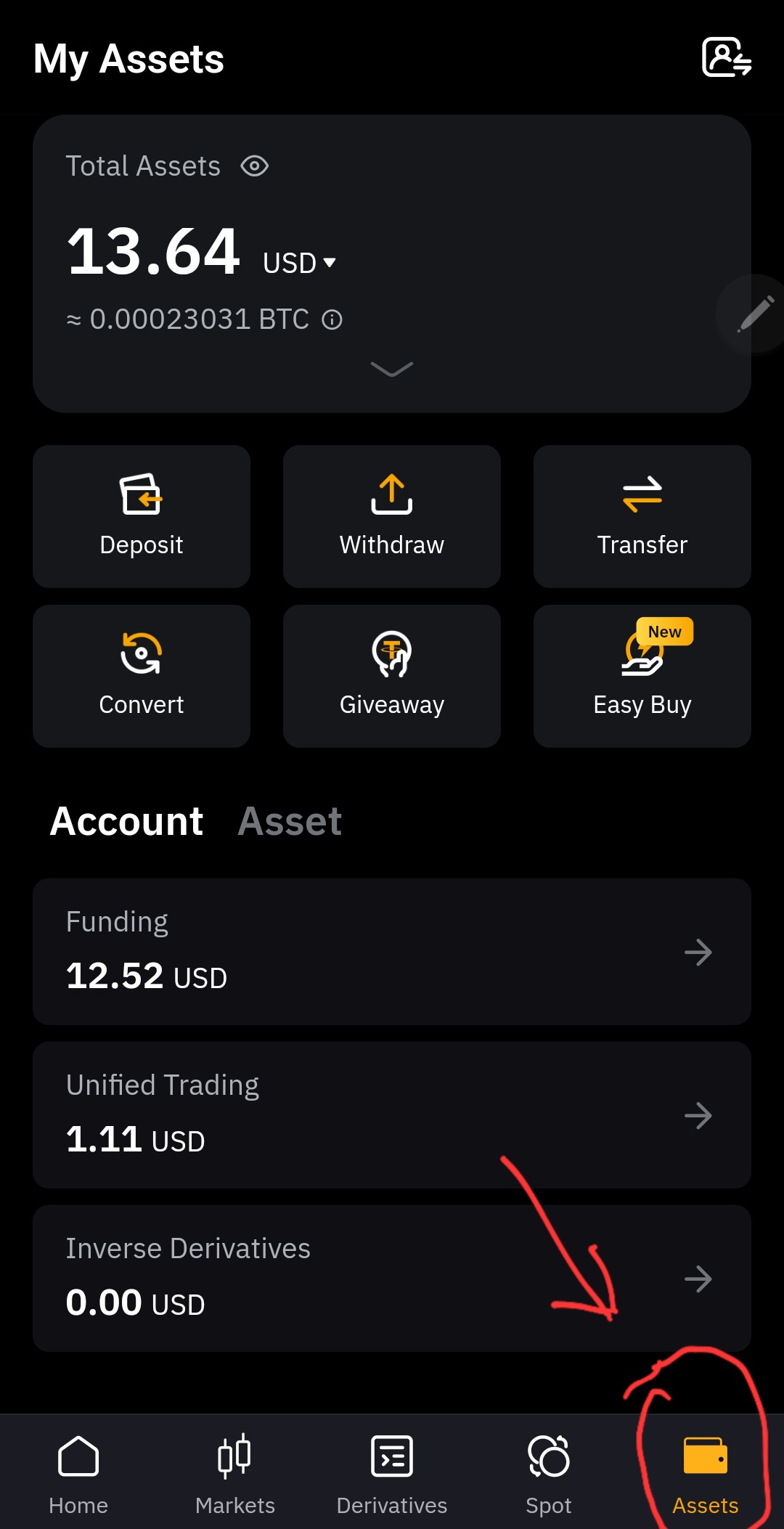
09. After that also click on
Deposit, you will see this at the top.
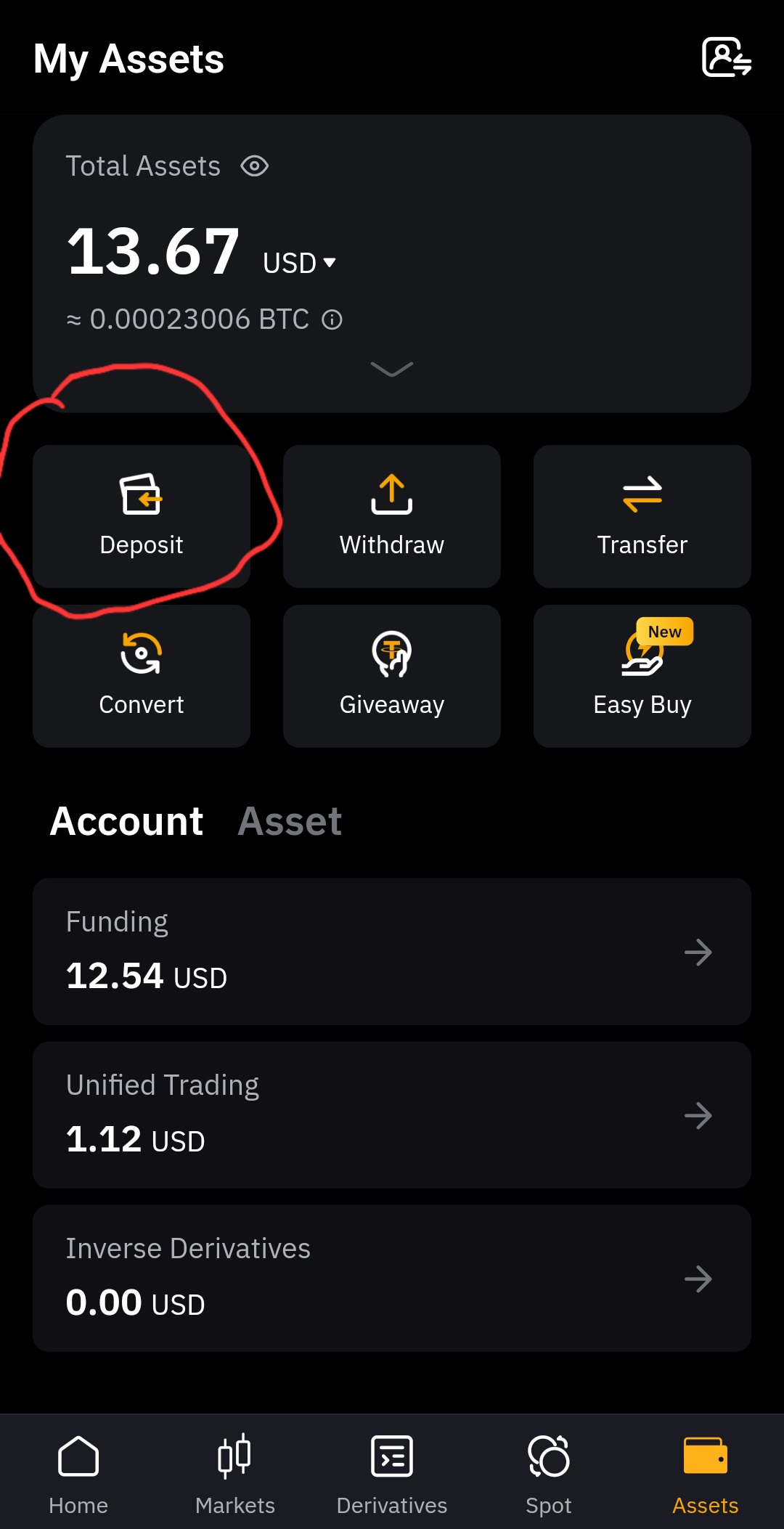
10. The next thing is to select
Deposit Crypto.
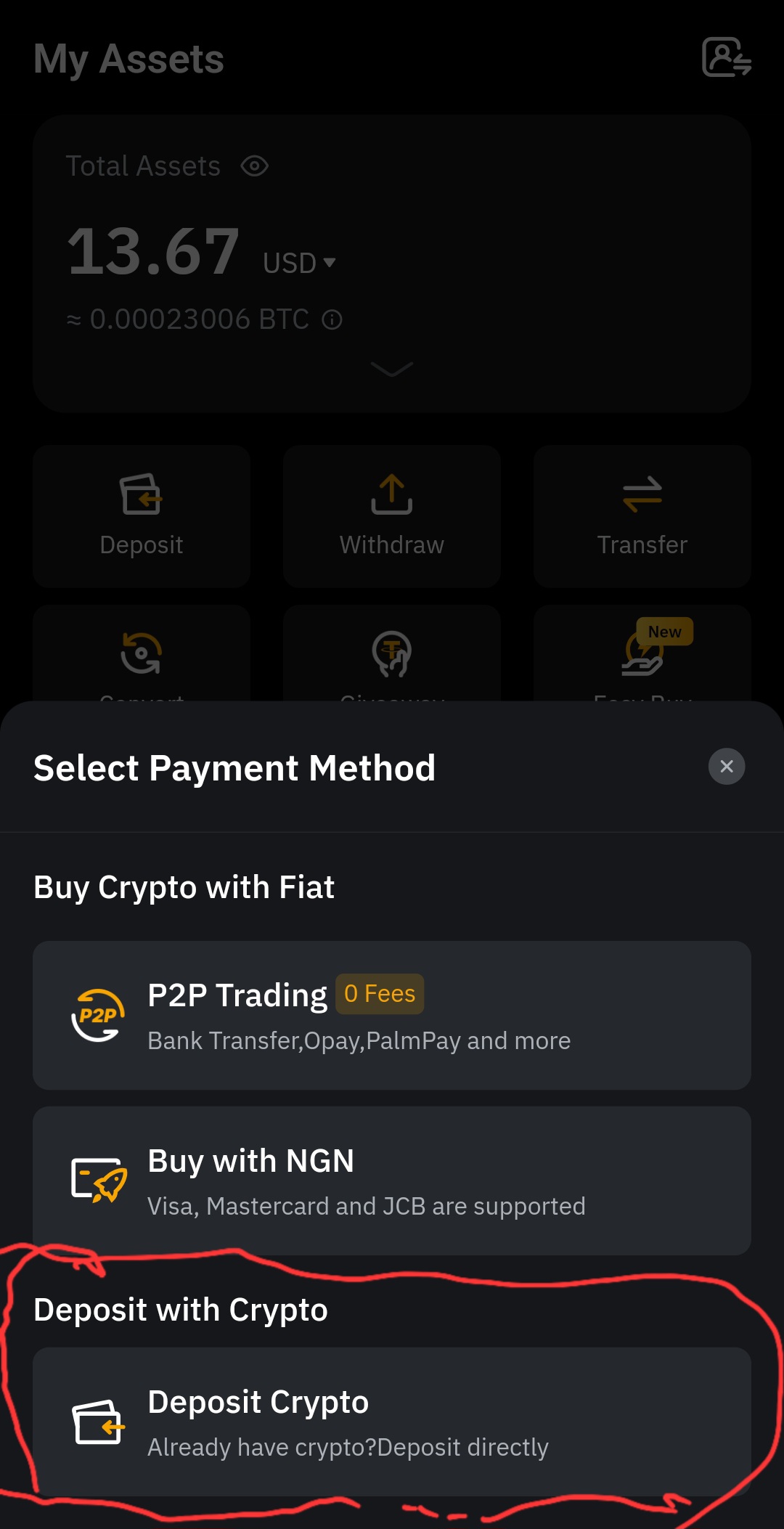
11. Using the search feature above the app, search for
DOGS.
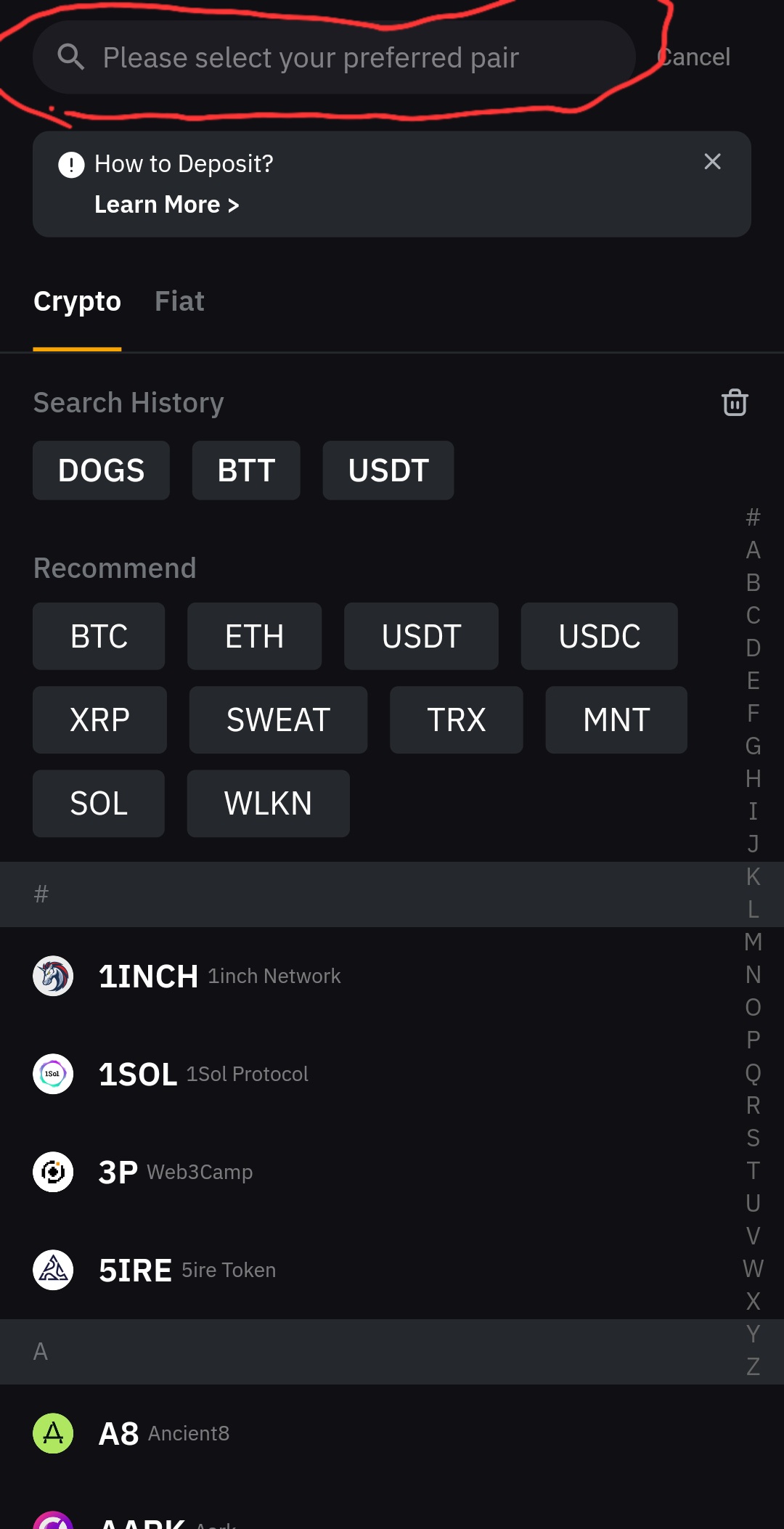
12. After the search, it will appear at the bottom, click on the
$DOGS
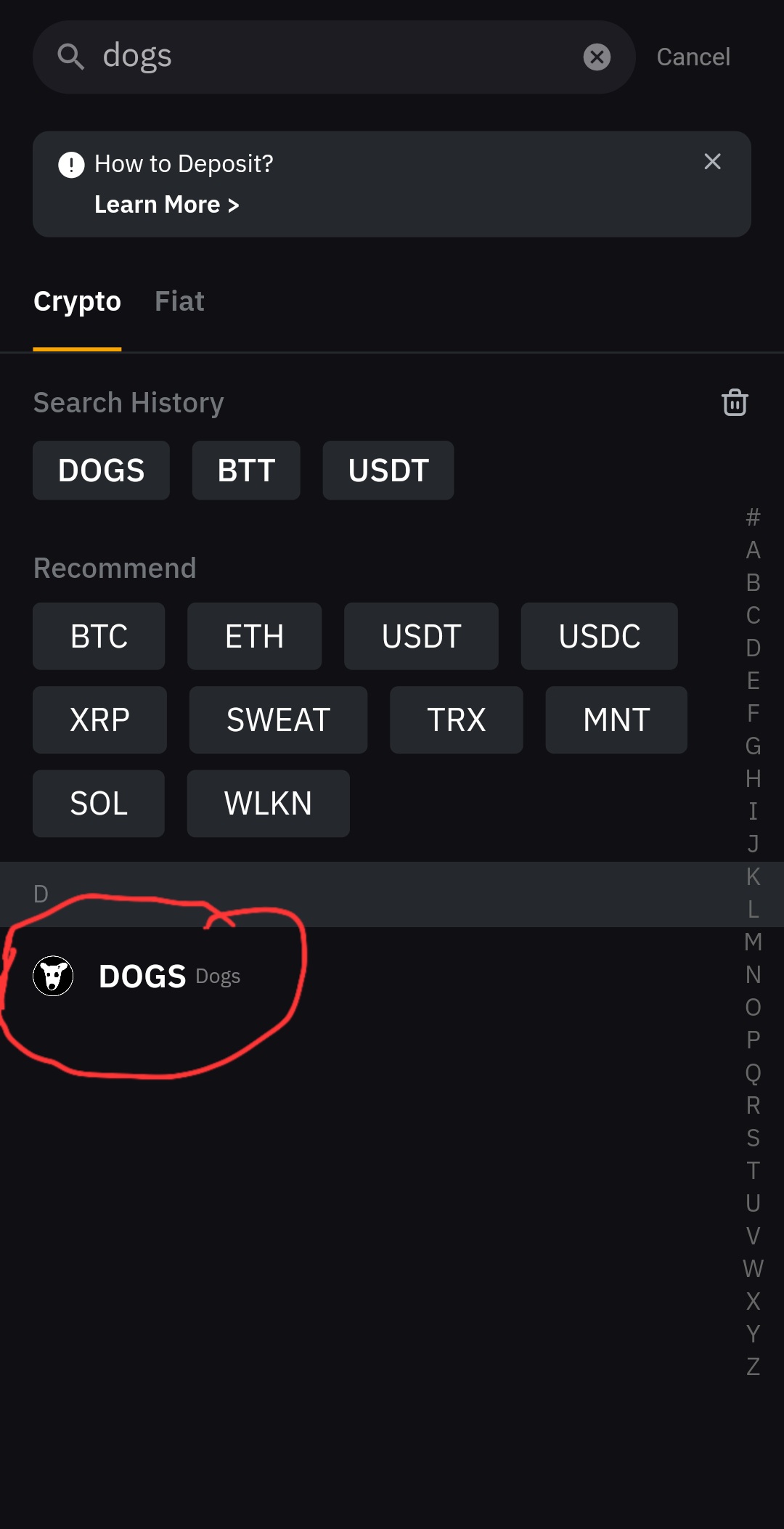
13. Then you need to choose a Chain Type. Note that $DOGS is only available on TON Chain at the moment. To proceed, just select
TON.
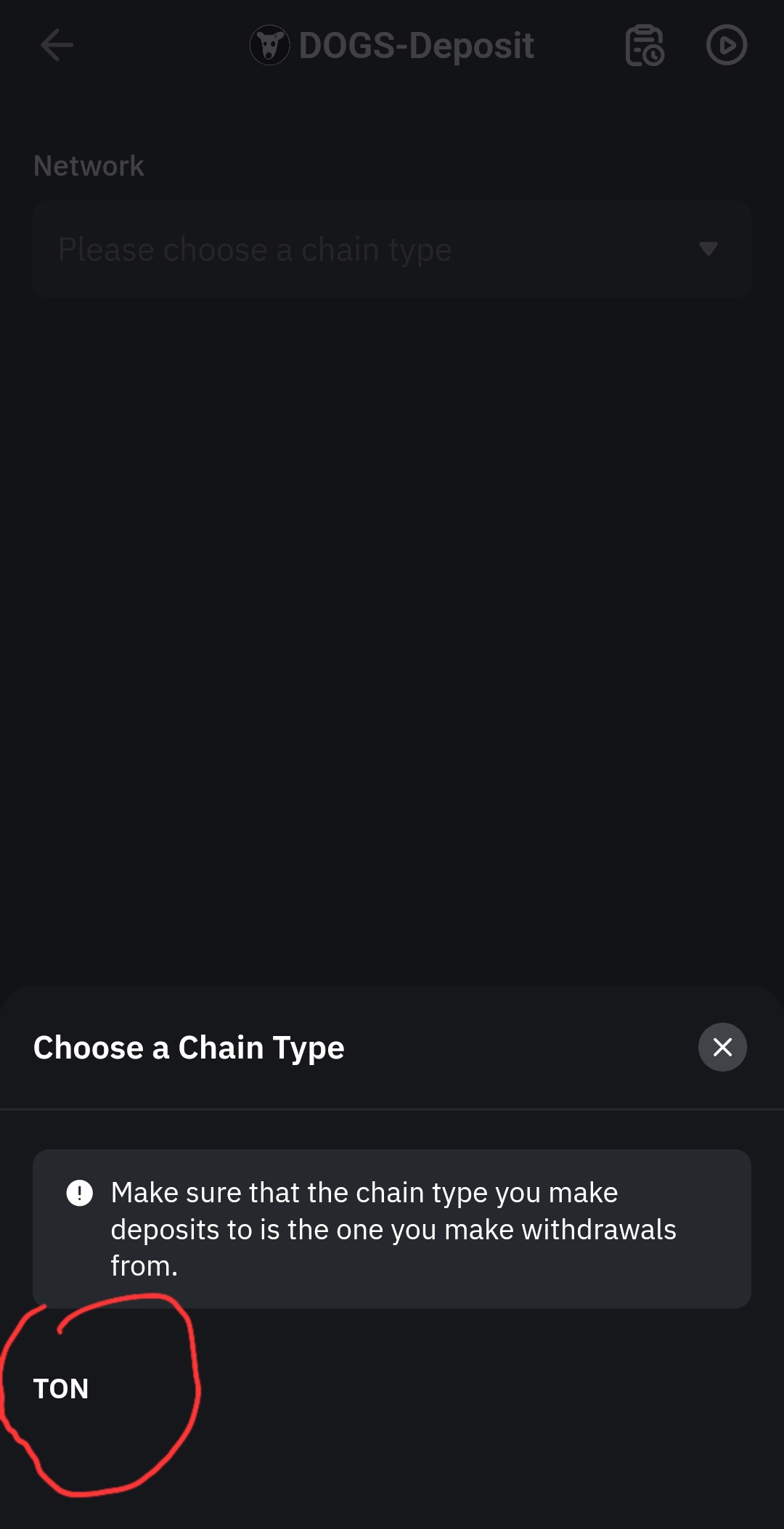
14. Now here is your
DOGS Deposit Address and
Memo. Copy the two, one after the others. Copy the address and memo. You may paste the address and memo in your phone note or any place.
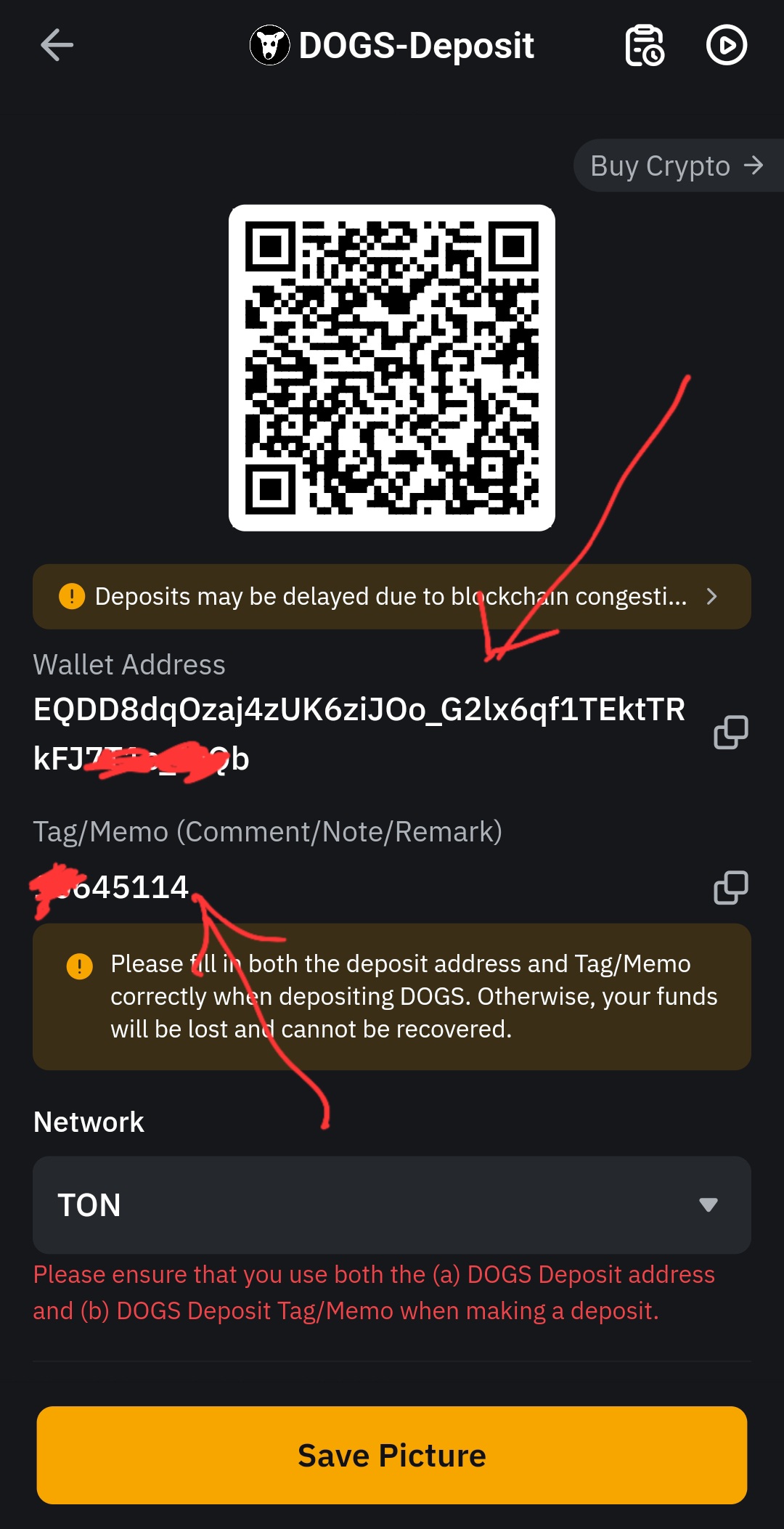
15. After you have copied your Bybit UID, Deposit Address and Memo, open your
Dog mini app on telegram. Make sure you’re still in the
Bybit Deposit page on telegram. (Check number five (5) above.) On this page, inputs the
Bybit UID that you copied, as well as the
$DOGS Deposit Address and
Memo accordingly. After that click on
Send.
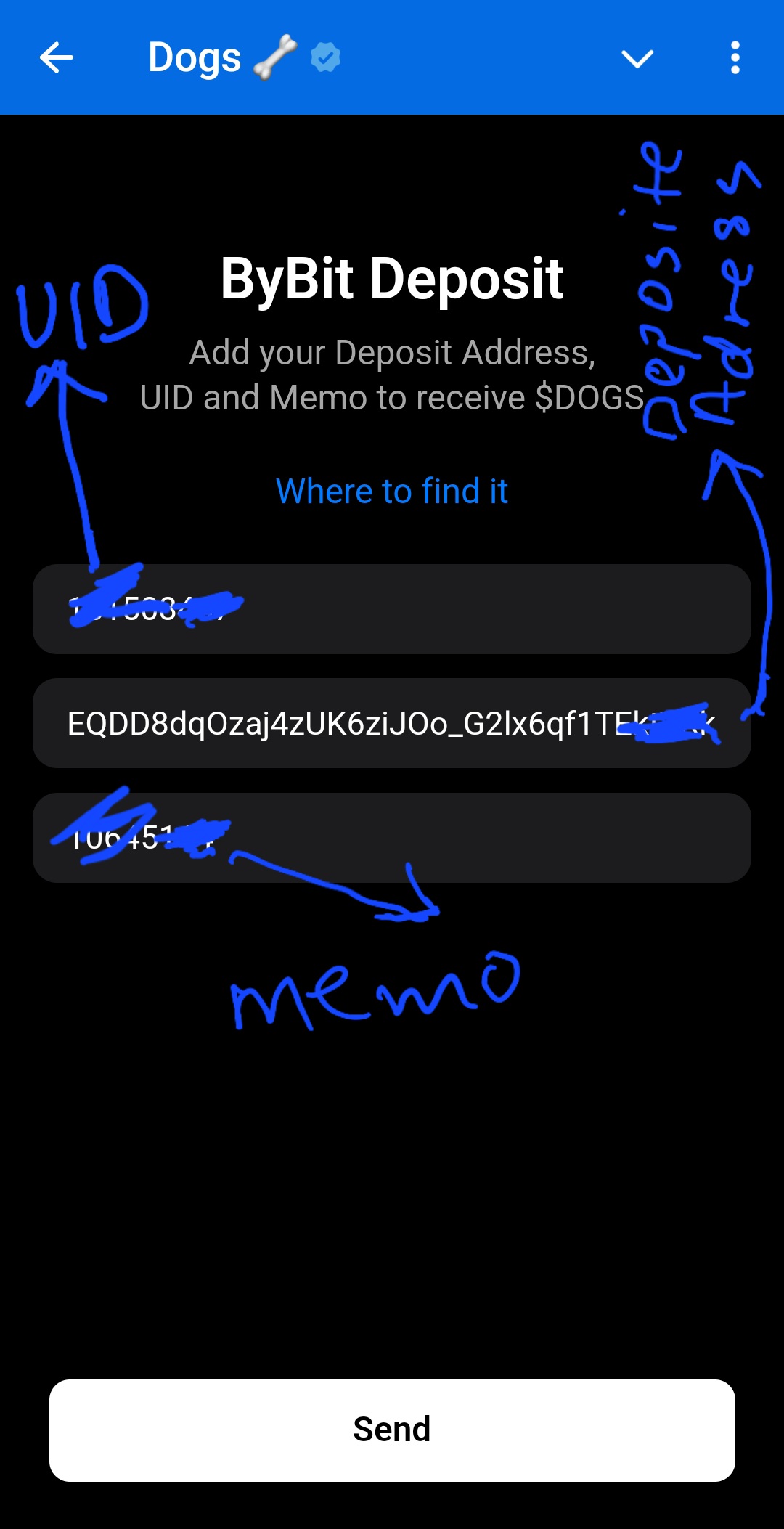
16. Here, all you need to do is to cross-check every inputs to be sure you are not making any blunder. After that click on
I Confirm.
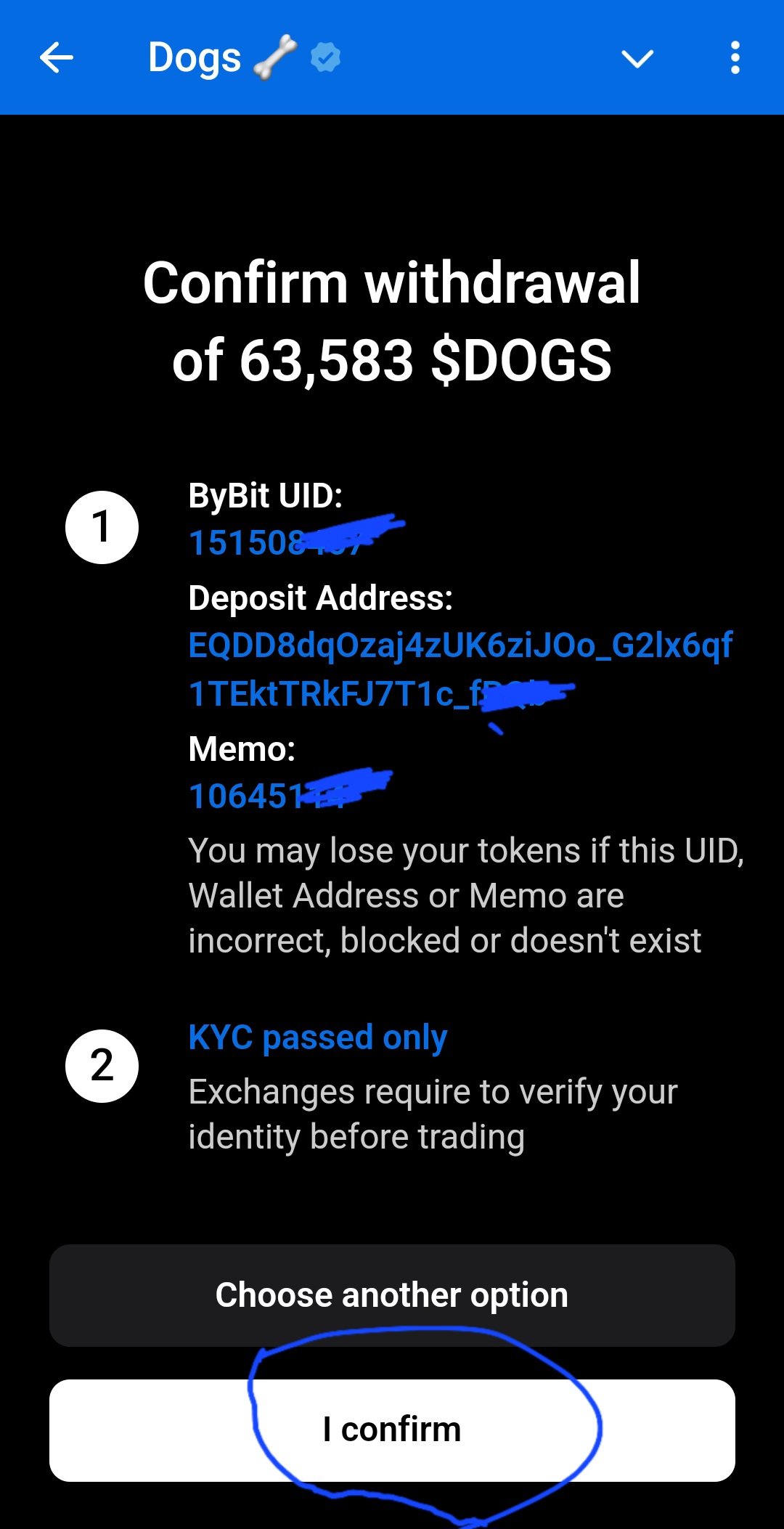
17. And that’s all, your $DOG airdrop allocation is on the way…And it will be available for you to sell on the Bybit Exchange, 20 August 2024.
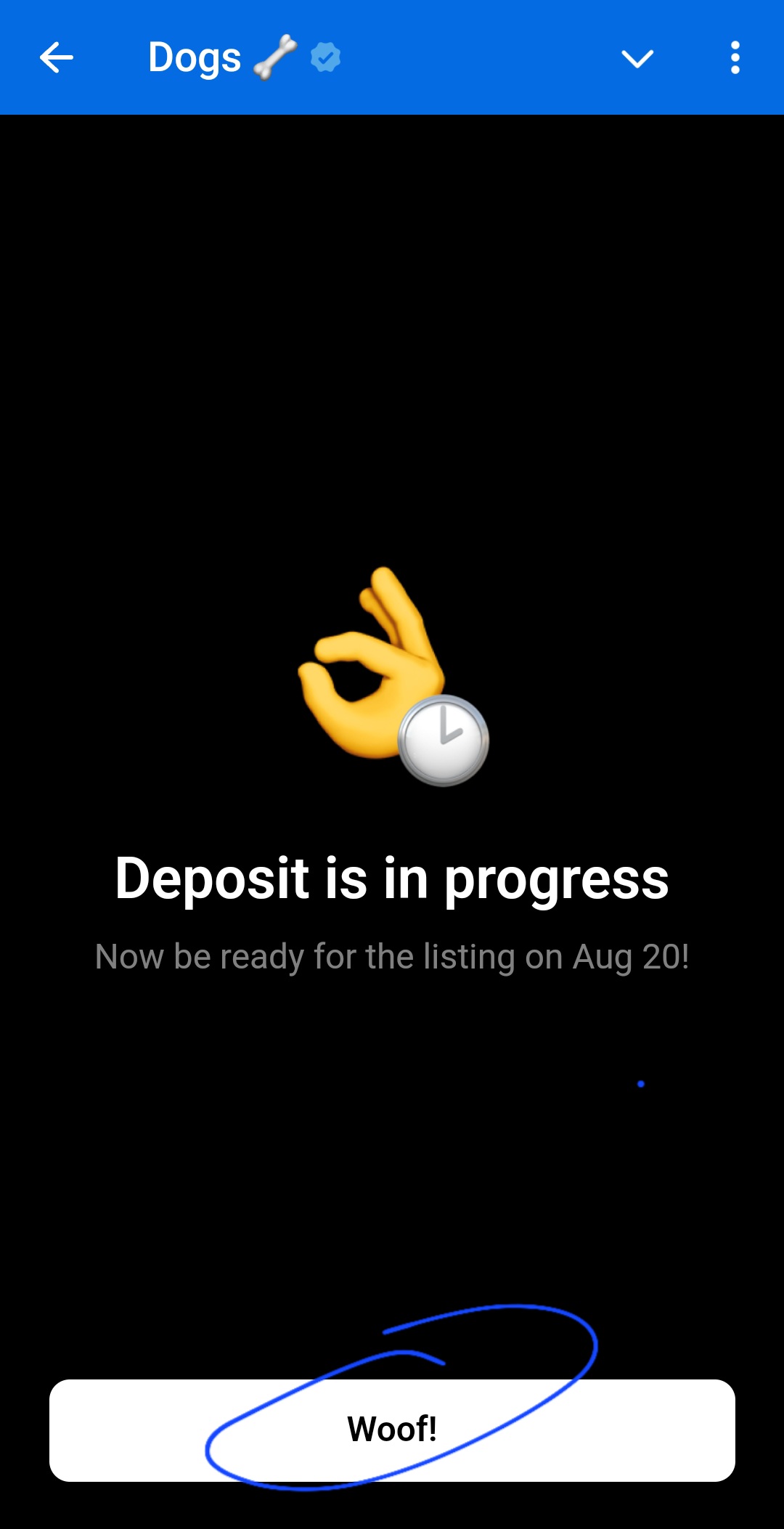
Congratulations to all eligible participants.